Contents
The right sales strategy on your Shopify store can help you boost the average order value and nudge shoppers to purchase more. Many successful eCommerce businesses set up upsell and cross-sell products to effectively sell more without hindering the shopping experience for their store visitors.
But, for merchants who haven’t set up upsell strategies, understanding the impact of this sales tactic may be hard. What’s more, setting up upsell strategies without any thought can even hinder sales altogether. That’s why we created this guide to help you understand upselling and the best practices you can use to sell more with this strategy.
What is Upselling?
If you’ve been looking for an upsell definition, this is it. Upselling is a sales tactic where merchants nudge customers to spend more by showing them offers on upgraded or higher priced variants of items that the shopper is already looking at.
For instance, a shopper may be looking at a pair of shoes worth $50. With an upsell pop-up, you can suggest a pair of shoes worth $80 and let shoppers know that it is on discount for a short time. With such a relevant offer at the right time, the shopper will choose the higher-priced item and end up purchasing it.
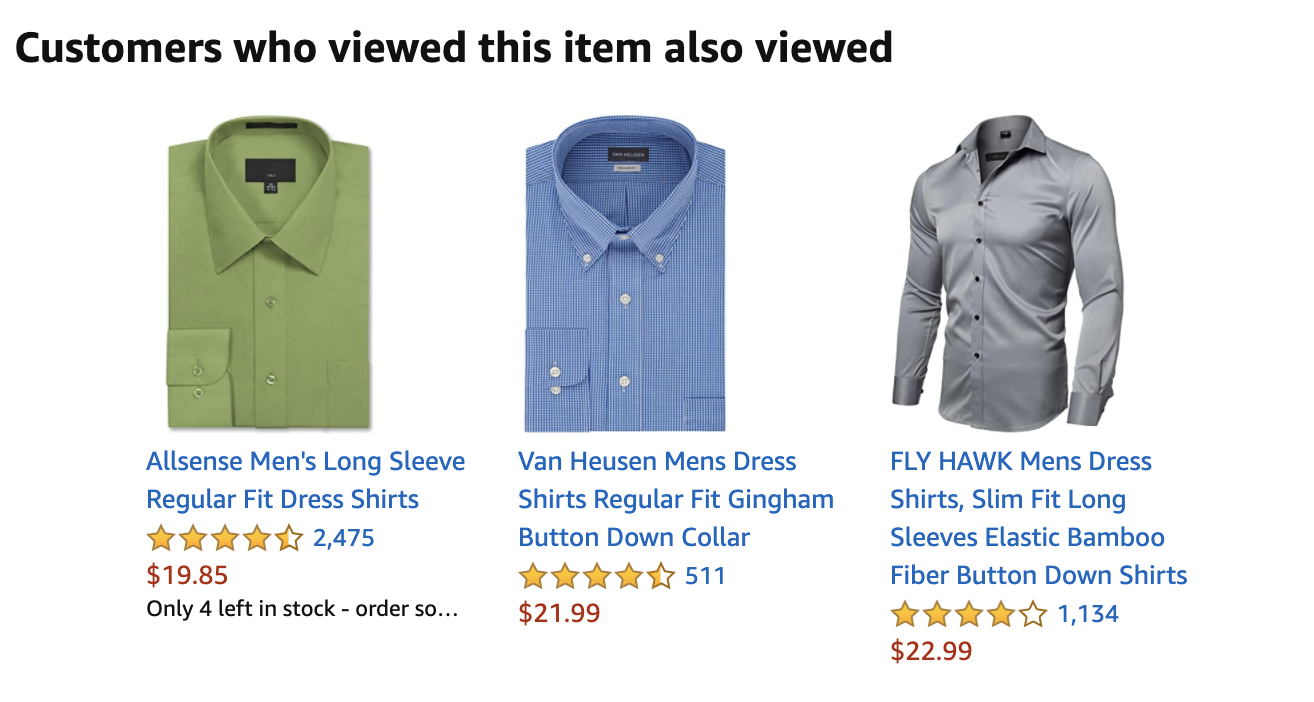
Shopify upsell apps like Upsellio help merchants set up upsell offers on their Shopify store to increase AOV. The app lets merchants customize their upsell strategy, choose where and how they want it displayed, and ensure that it reflects their brand.
Upsell now to increase Shopify sales with the leading Shopify upsell app!
Why is Upselling the Best Sales Strategy to Increase Shopify Sales
Upselling has proven to increase revenue by 10 to 30% on average. Shoppers who are already interested in your products can be shown similar and relevant items that are priced higher than the products that the shopper initially intended to buy. This will help you successfully increase the average order value on your Shopify store, without even running ads or slashing prices.
This sales tactic doesn’t push shoppers to buy but instead, it subtly suggests highly relevant products that the shopper would already be interested in. Brands that offer upsell see 70 to 95% attributed revenue coming from these offers.
Ready to upsell? Install Upsellio and increase your Shopify store’s AOV.
How to Upsell on Shopify to Increase your Store AOV
Step 1: Identify products on your Shopify store that can be upgraded to more expensive and better ones
You can’t just upsell any item on your Shopify store. You need to put some thought into which products you are upselling and why. Here’s how you do it:
Identify products with a small price tag and match them to similar products with better features and a higher price tag. For instance, shoppers looking at a certain type of shoes can be upsold another pair of shoes with better design, features, or benefits.
Once you’ve identified these pairings, you can start setting up upsell offers on the lower-priced products.
Step 2: Set up upsell messages using a smart upsell app
Using an upsell app like Upsellio, set up an upsell offer on your product page or as a pop-up. The upsell Shopify app allows you to customize the design of your upsell offer, the copy within the offer, and how it shows up to shoppers.
This way, you can choose to show the upsell offer right within the product page, on the cart page, or even set it up to be triggered when a shopper adds the lower-priced item to their cart. You can learn about the different types of upsell offers below.
Install Upsellio now and increase cart value on your Shopify store.
Step 3: Customize the offer to reflect your brand and increase conversions
When setting up your upsell offer, ensure that the copy and the design match your brand’s look and feel. With the design, ensure that the widget or pop-up matches the colors used on your Shopify store. When setting up the offer, think of ways to highlight the offer, either by using bright colors like red to make it sound out or using copy that reels shoppers in.
Here are some best practices to set up high-converting upsell messages:
- Use copy like ‘Give $10 more for this exciting new style!’ that creates excitement and makes the offer sound too good to be true.
- Many brands use copy like ‘Upgrade to a better style’ or ‘Choose quality’ to make the upsell sound like a better offer than what the shopper was initially looking at.
- Some brands use urgency words like ‘Last chance to upgrade to this!’ or ‘Don’t miss out’ to make shoppers want to choose the product being upsold.
Step 4: Monitor and analyze performance to optimize upsell offers.
Now that your upsell offers are live, monitor their performance within your Shopify upsell app to understand what’s working and tweak your messaging and upsell strategy accordingly. You may find that certain types of copy work better or using a bright color to make the offer stand out brings it more visibility.
Each Shopify store performs differently so one upsell strategy might increase sales for some Shopify stores while it may yield no results for certain others. By testing and optimizing your strategy, positioning, messaging, and design, you can maximize your conversions on these upsell offers.
Upsellio’s robust analytics helps merchants set up high-converting upsell offers. Install Upsellio to increase your AOV now!
Different Types of Upsell to Help You Growth Hack Your Sales
With the right Shopify upsell app, you can even customize the position of your upsell offer and show them in different parts of your Shopify store.
Here are 5 different types of upsell offers you can set up to growth hack your Shopify sales:
1. Create dynamic upsell offers on product pages
Do you want to upsell items but don’t want to show pop-ups or bother shoppers with these suggestions? You can add an upsell widget within your product page to subtly show product suggestions and let shoppers explore other items.
Many Shopify stores add upsell widgets named ‘You May Also Like’, showing other items to shoppers and getting them to explore relevant and pricier items.

2. Show upsell offers on the cart page
Unlike upselling within the product page, an upsell offer on the cart page is highly visible. When the shopper lands on their cart with an item added to it, you can show them an upsell offer, asking them to upgrade to a higher-priced item.
Since shoppers tend to give more attention to details on their cart when reviewing the cart total and any payment messages, they are sure to read your upsell offer.
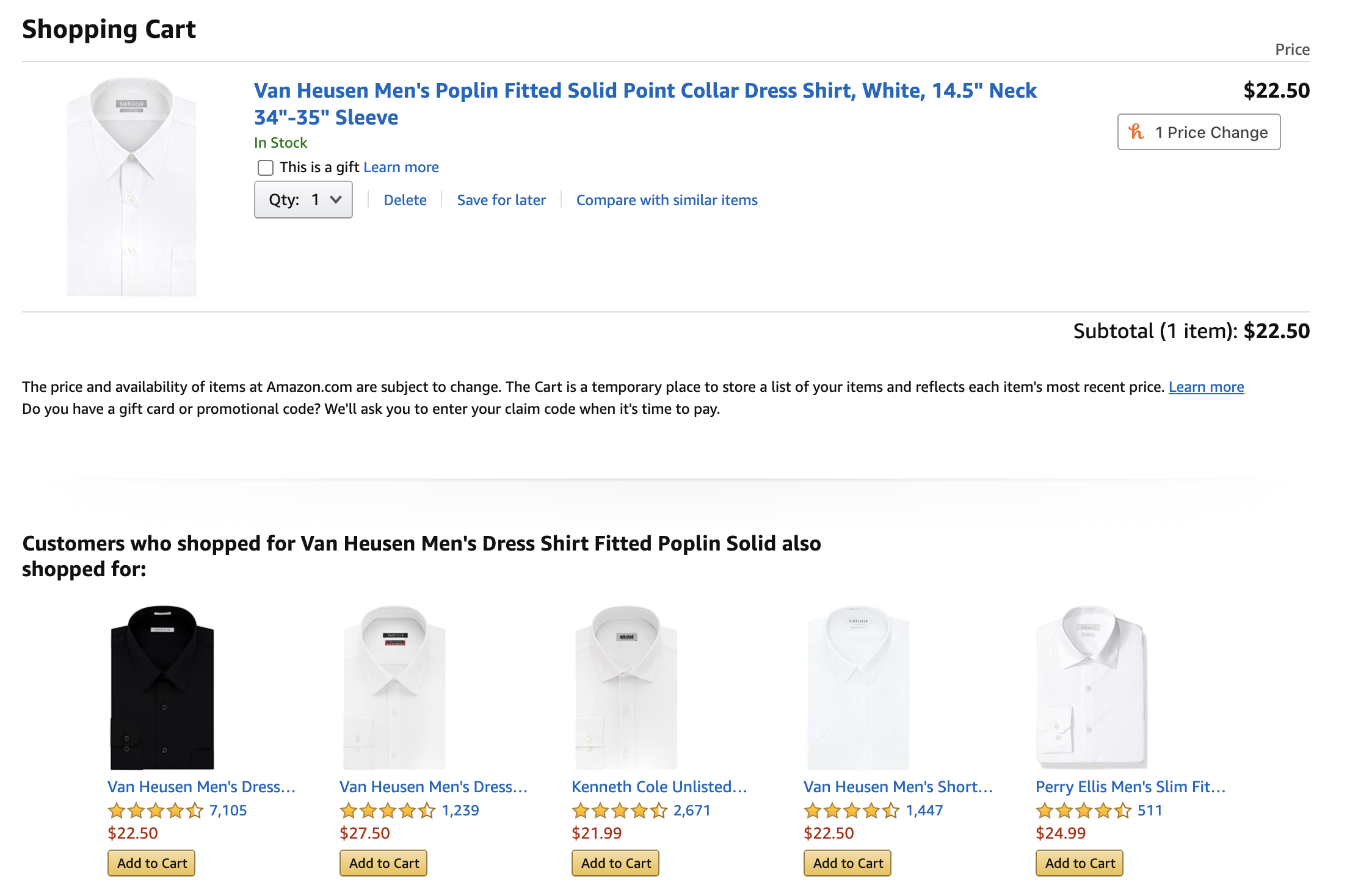
Add upsell offers on your cart page using Upsellio. Install the Shopify app to increase your Shopify store AOV.
3. Display upsell offers on pop-ups on all pages
Pop-ups are unmissable, taking up the shopper’s attention. An upsell pop-up is a pop-up that is triggered to show to your shopper when they add a product to their cart. These pop-ups convince shoppers to pick the higher-priced item, successfully getting them to checkout with a higher cart total.
Many leading eCommerce brands set up an upsell pop-up to let their shoppers know that they can automatically upgrade their cart to a better product for a small price.
Install Upsellio to display an upsell pop-up and increase conversions.
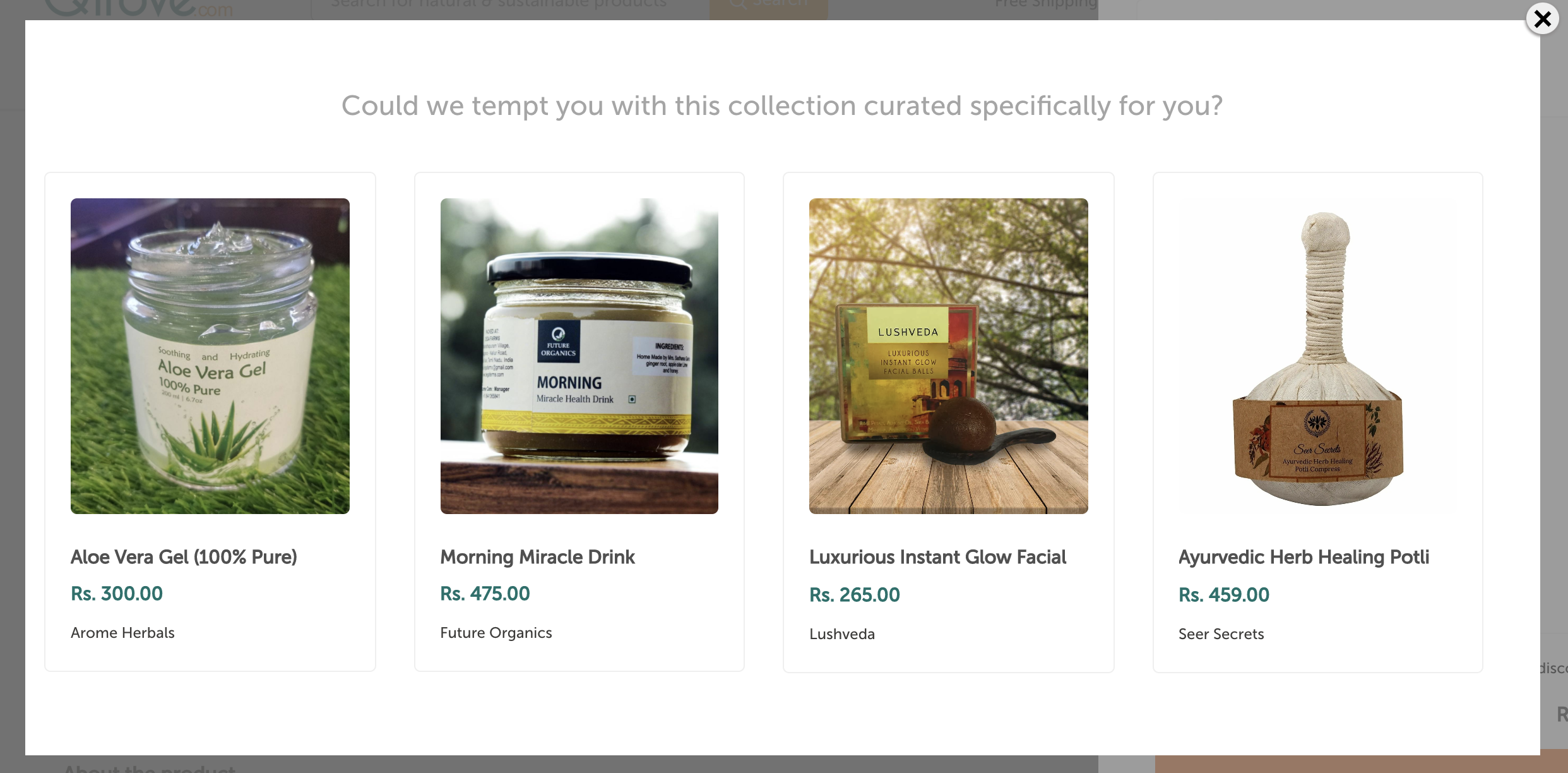
4. Thank you page upsell
You can still upsell to shoppers after they’ve purchased an item! You can add upsell offers on your thank you page to let shoppers buy other similar items. Since shoppers have shown interest in your brand and products, you can use the thank you page as an opportunity to turn their interest into another purchase!
Many Shopify stores upsell on their thank you pages and use enticing offers like free shipping for these shoppers. Without any shipping charges, these shoppers are more likely to buy more.
5. Retargeting ads
For shoppers who have abandoned their cart or browsed specific products, a retargeting ad can help bring them back and also make them purchase higher-priced items. Since they are personalized and highly relevant to what the shopper was already interested in, retargeting ads see higher success. In fact, retargeting ads yield 70% more conversions than any other type of ad.
Set up retargeting ads to suggest products similar to what your shoppers showed interest in but with a higher price tag. Since these ads will be shown to shoppers within channels they frequent, like Facebook, you’re sure to see shoppers flock back to purchase.
Increase Average Order Value on your store with Shopify Upsell
Upselling is the best and most frictionless way to sell more on your Shopify store. Place these offers on your Shopify store’s product page, cart page, or even as a pop-up to show shoppers relevant suggestions and get them to buy more.
Setting up upsell offers on your Shopify store is easy with the right Shopify upsell app. Upsellio is a Shopify app built to help merchants increase their store’s AOV with upselling. The app lets you customize your upsell offers, test different offers, and successfully sell more. Merchants can monitor which offers are working best and tweak their strategy accordingly.
Ready to upsell on your Shopify store? Get the best upsell app for Shopify today.
Install Upsellio now to sell more and increase Shopify store AOV.
Frequently asked questions
How to install upsell and cross sell in Shopify?
Manually setting up upsell and cross-sell campaigns on your Shopify store will take a lot of time. A smart strategy is to install the Shopify upsell app, Upsellio. You can get it here.
What is the best upsell app for Shopify?
Upsellio has a FREE plan to start upselling and cross-selling on your Shopify store for FREE. Alternatively, you can also upsell and cross-sell by displaying product recommendations using the Wiser app.
How do you upsell an existing customer?
We highly recommend displaying upsell offers while the customer is browsing through your website. But if the customer has left your website, you should consider upselling using email marketing, web push, Facebook Messenger or even retargeting campaigns.
How do I increase sales on Shopify?
There are a number of ways to increase sales on Shopify. But we recommend actively keeping a store visitor engaged, and making them explore more from your product range. You can do this using the Upsellio app or the Wiser app.
How to upsell after checkout on Shopify?
You can do this using the Wiser integration with ReConvert, by displaying product recommendations on the thank you page. If you need help, you can reach out to us.











