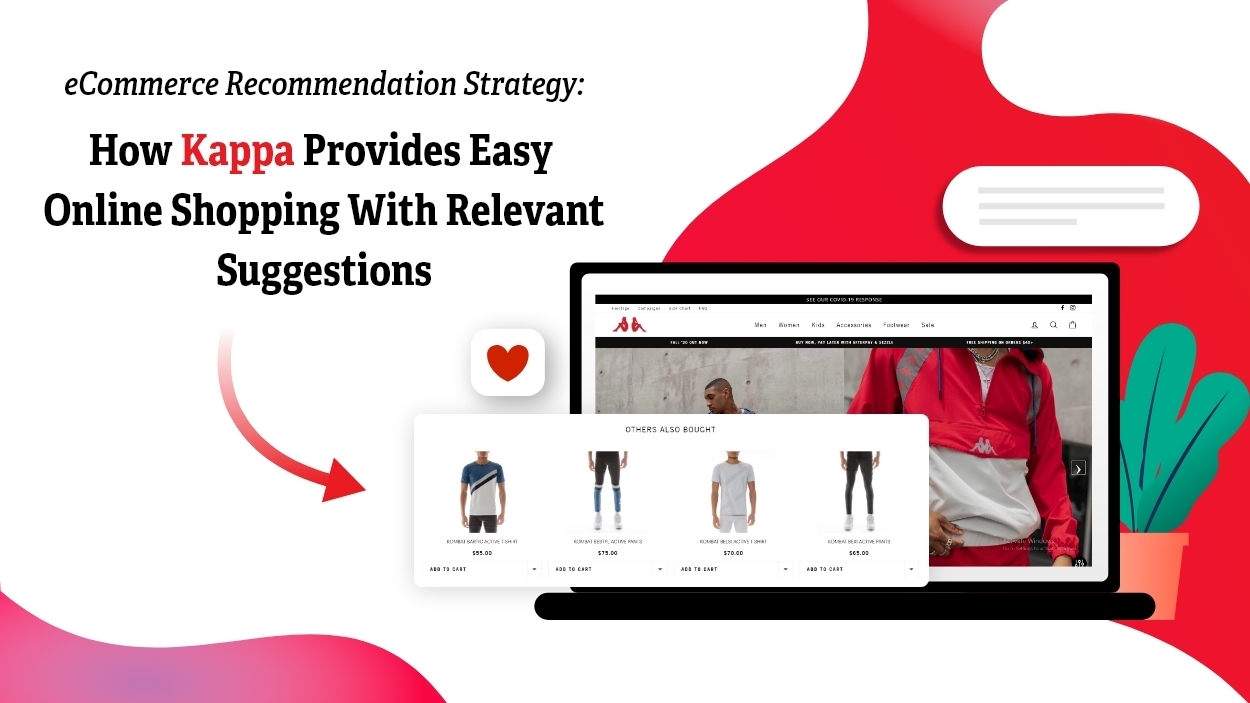Contents
Kappa is a global brand, known for its distinctive activewear apparel for everything from football, basketball, and volleyball to golf, fencing, and martial arts. What makes Kappa special is that the brand has always evolved with the times. They’ve been able to keep their brand relevant, amassing a large shopper base, and adopting new and effective eCommerce strategies that work. This includes their eCommerce recommendation strategy.
Kappa has placed product recommendations on different touchpoints of its Shopify store, making its shoppers engage with the brand and nudging them to shop more.
Kappa has set up its ecommerce recommendation widget’s design for higher conversions:
- Their eCommerce recommendation widget matches the rest of their store design theme.
- They allow direct add to cart from the recommendation widget, simplifying how their shoppers purchase.
- Shoppers can choose from the different variants and the product listing even updates the product image to the selected variant.
Let’s take a quick look into the 4 different types of personalized recommendations that Kappa has set up to generate more revenue.
Also read: Case study to understand the impact of eCommerce recommendation on Kappa’s sales
4 Types of Personalized eCommerce Recommendations Used by Kappa
1. Display New Arrivals on the Storefront
Kappa displays multiple ‘New Arrivals’ recommendation widgets on their storefront. With this, past shoppers who come back to the store can instantly see the latest products that have been launched by the brand and easily make purchases. This can help them understand the brand and its products better.
What’s more, new store visitors who land on their storefront can understand the Shopify store better just by looking through these
recommendations.
Kappa has placed 3 ‘New Arrivals’ eCommerce recommendation widgets— Men’s, Women’s, and Kids— to cater to the 3 broader types of customers they attract.
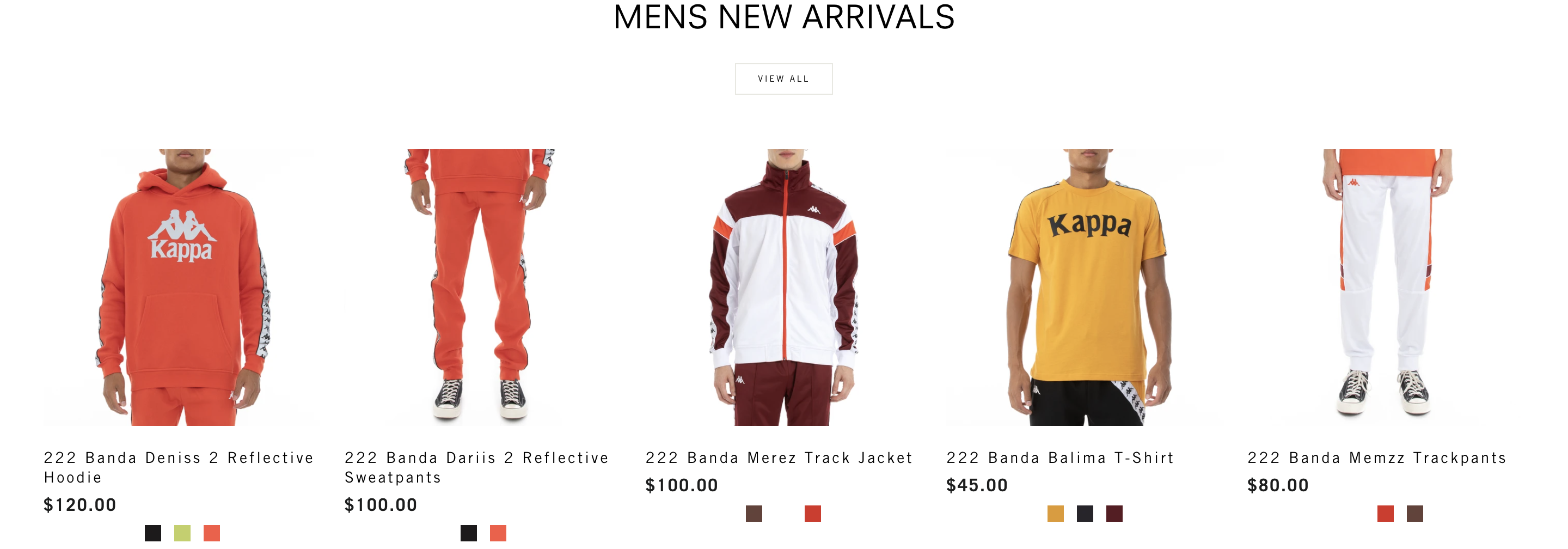
Install Wiser to display recommendation widgets on your Shopify store
2. Display suggestions for other items shoppers can pair the interested product with
Kappa has been able to cross-sell on their product page by placing a “Complete the Look” widget after the product details. Such a widget helps Kappa to nudge shoppers to buy more items for their Shopify store.
These cross-sell recommendation widgets are highly customized to fit the look and messaging that Kappa has set up across their Shopify store.
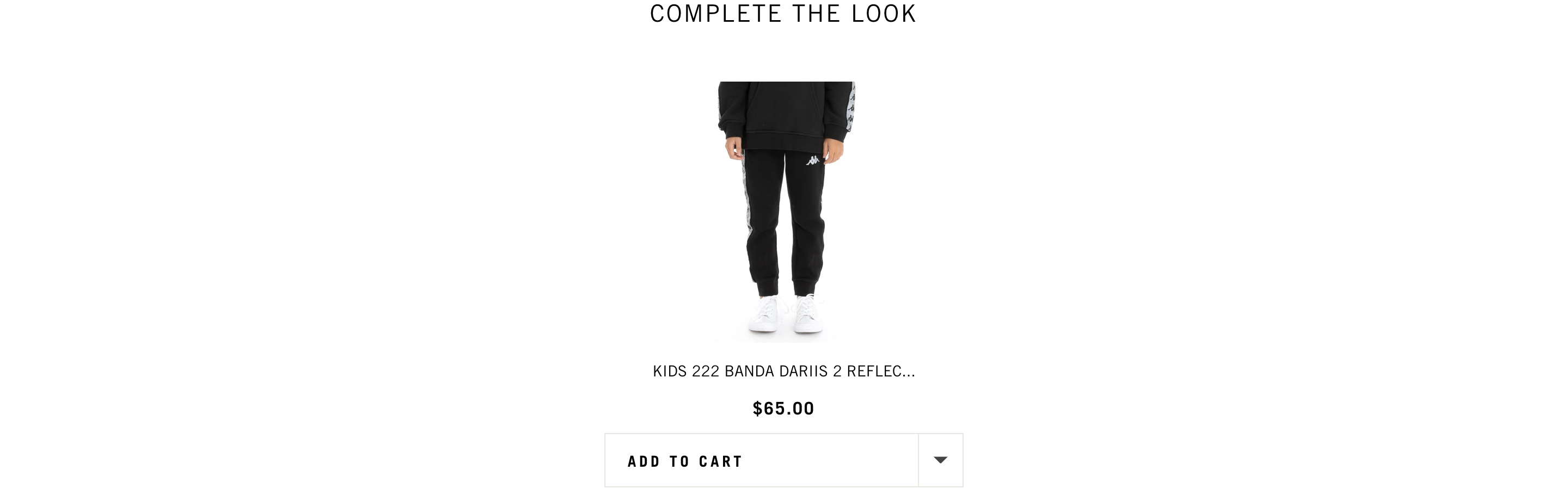
3. Ensure shoppers can find similar items easily
At the end of a product page, shoppers see a ‘Others Also Bought’ recommendation widget, showing relevant items that are similar in style and design to what the shopper was already looking at.
Such a recommendation widget is perfect to help brands lower dropoffs and keep customers in the store for longer. Instead of dropping off at the end of the product page, shoppers would instead look at these similar items and choose to click on them and continue engaging with them.
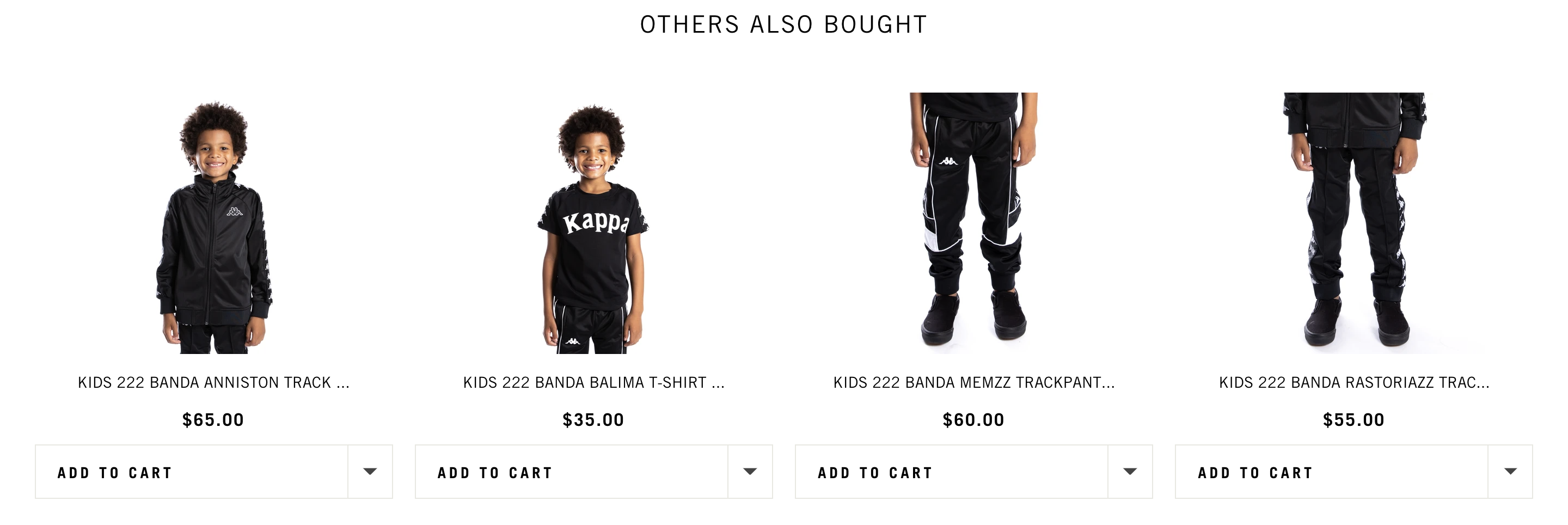
Kappa saw a 40% increase in customer engagement with product recommendations. Install Wiser now!
4. Show browsing history when looking at the product catalog
Once shoppers reach the end of Kappa’s product catalog, they are shown a ‘Recently Viewed’ eCommerce recommendation widget. This displays all the items the shoppers looked at closely, making it easier for them to navigate back to past interests.
A ‘Recently Viewed’ widget shows relevant recommendations to shoppers and are highly personalized. These widgets are proven to increase sales for brands by helping shoppers recall an interest and giving them the option to buy it instantly.
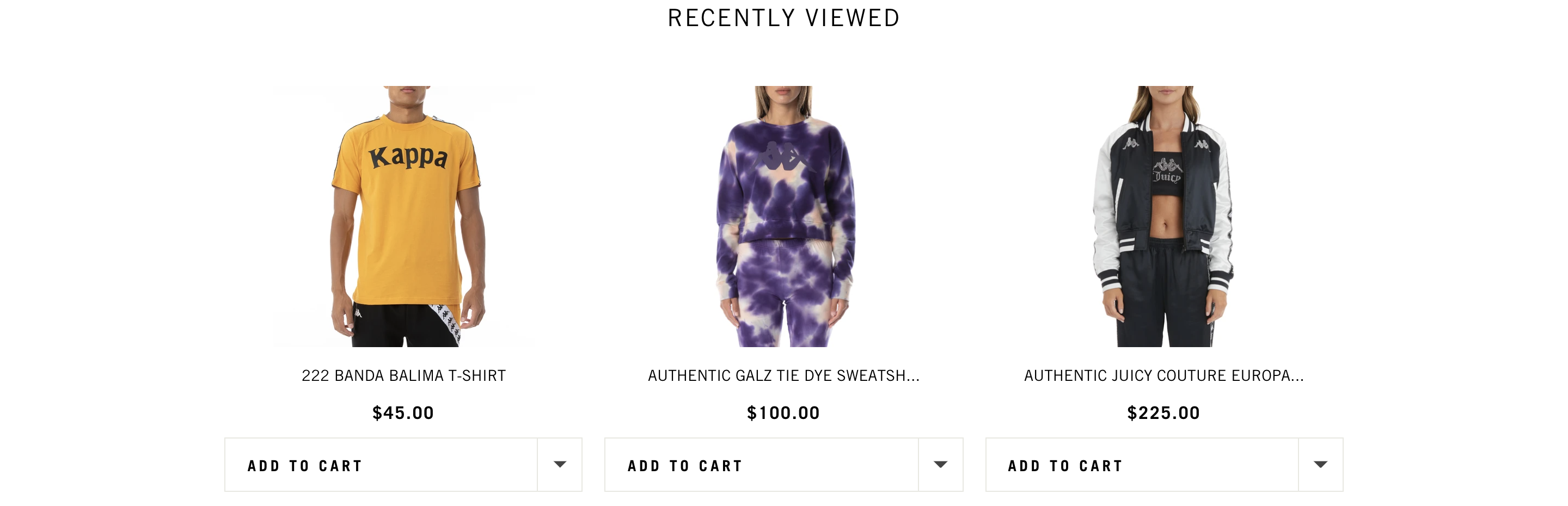
Install Wiser to display highly personalized eCommerce recommendation that converts more shoppers.
Set Up Personalized eCommerce Recommendation To Increase Shopify Sales
With personalized ecommerce recommendations, Kappa has been able to keep its shoppers engaged and increase sales. Well-placed product recommendations allow Kappa to provide a frictionless shopping experience while also nudging their shoppers to make purchases.
Wiser is a product recommendation app that makes it easier for Shopify stores to display Ai-powered recommendations on different parts of their store. These recommendations are relevant to the shopper, matching their interests and making them more likely to place an order. Top brands like Amazon and H&M have been able to generate more revenue by just placing recommendations across their online store.
Set up recommendations on your Shopify store with Wiser and generate more sales!
Why does your fashion and apparel store need product recommendations?
Fashion and apparel stores especially need to display personalized recommendations. Fashion shoppers online have a vast number of options to choose from. Due to this, your store needs to be able to capture their short attention spans with relevant and personalized recommendations that make these shoppers stay on the Shopify store for longer.
By displaying recommendations at different parts of your fashion store, you can upsell and cross-sell items, introducing products that the shopper would be interested in buying and letting them explore other options without pushing them to.
Frequently Asked Questions about Personalized Recommendations
What are the different types of product recommendations?
There are 11 types of recommendation widgets you can use, depending on the type of recommendation and the goal you have. Specific product recommendations like ‘Related Products’ display contextual suggestions based on the item the shopper was looking at, lowering drop-offs. Other recommendations like ‘Frequently Bought Together’ allow you to cross-sell and increase the AOV on your Shopify store.
Read the different types of recommendations you can set up on your Shopify store.
How can I add product recommendations on product pages?
If you’d like to add recommendations to your product page, you’ll need to customize your theme code through this tutorial. This is a complex and time-consuming process but instead, you can easily add and edit personalized recommendations on your Shopify product page by installing Wiser.
How can I build a customized related products section on my Shopify store?
Adding such a contextual recommendation widget requires tinkering with your theme’s liquid code. Again, you can replace this tough process by using a plug-and-play recommendation app like Wiser.
The Shopify app lets you display recommendation widgets on different parts of your Shopify store and customize these widgets to display highly relevant and AI-powered product suggestions.
Install Wiser to display the ‘Related Products’ widget on your Shopify store.
How many products can I show in recommendations?
With a Shopify recommendation app like Wiser, you can display as many recommendation widgets on your Shopify store. However, it’s crucial to follow best practices by only displaying up to 4 recommendation widgets on your Shopify store so that you aren’t overwhelming your shopper with too many products.
Set up ecommerce recommendations on your Shopify store with Wiser and generate more sales!