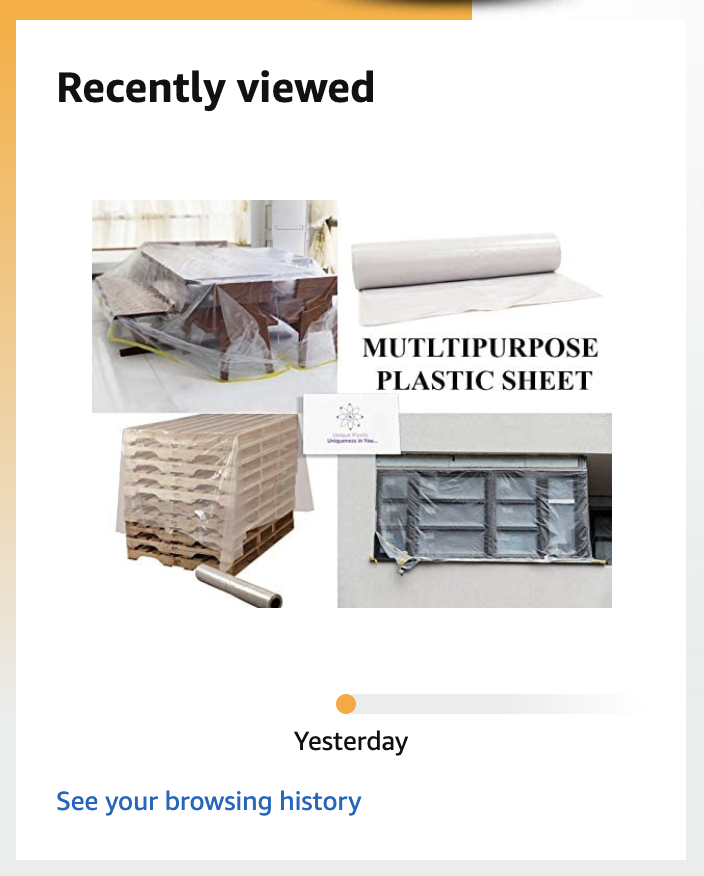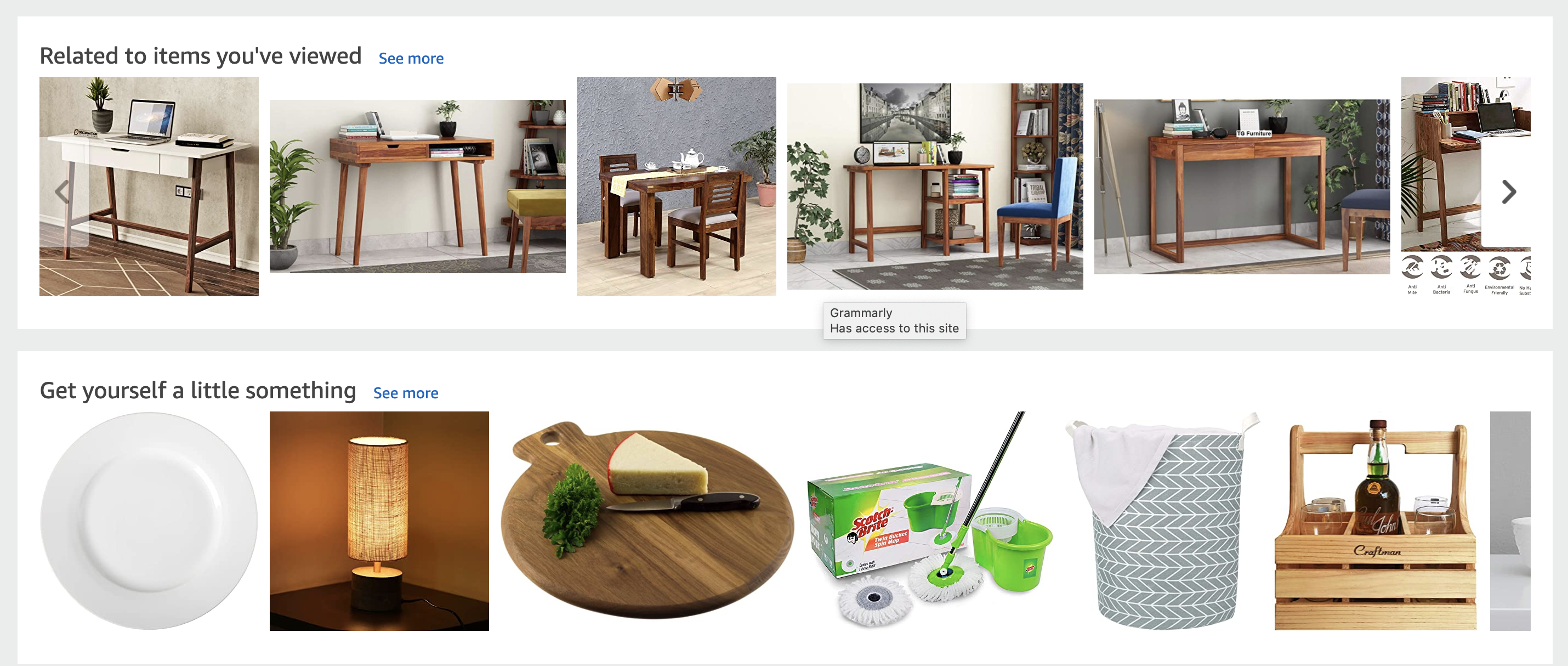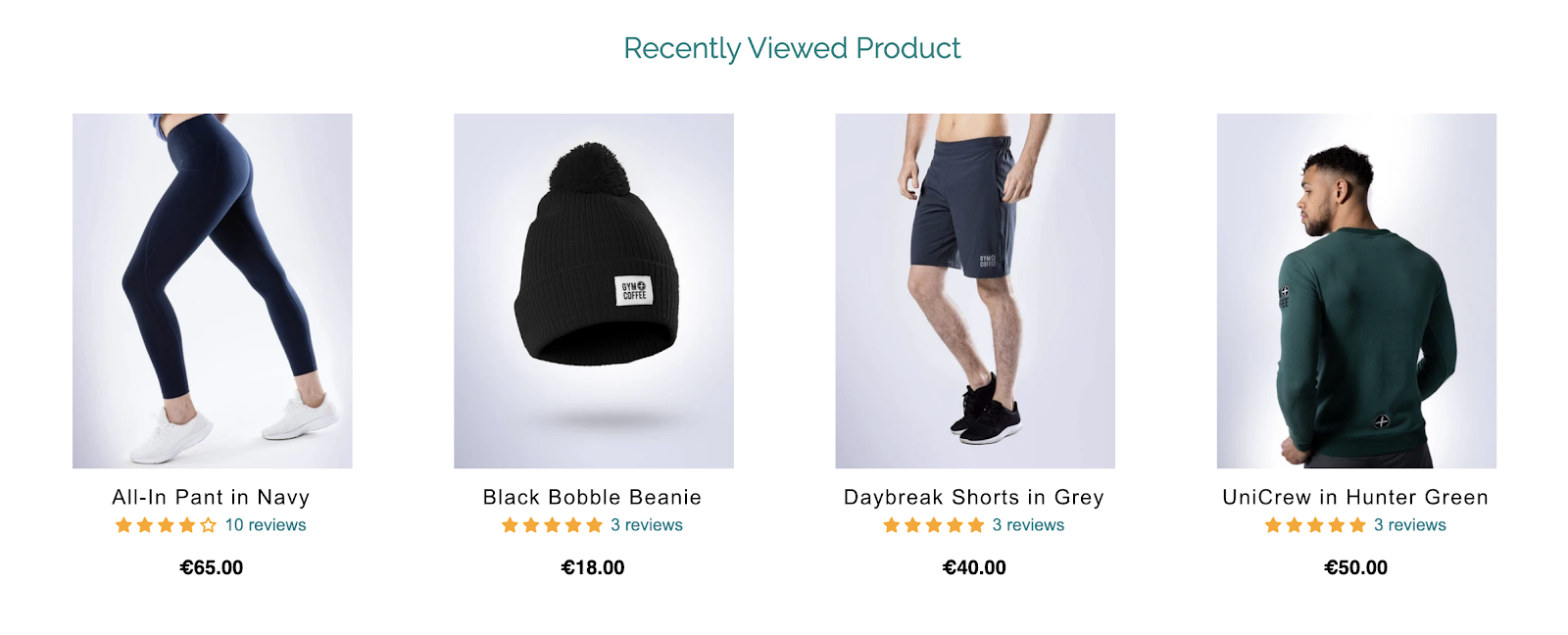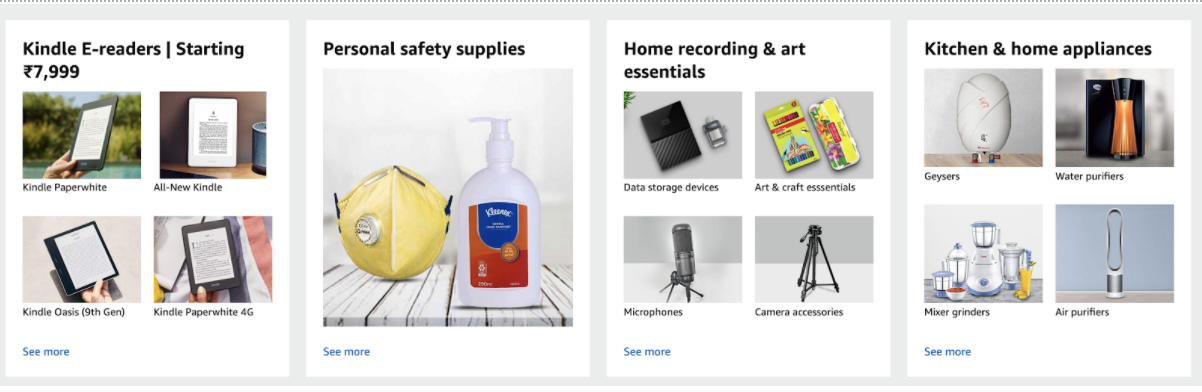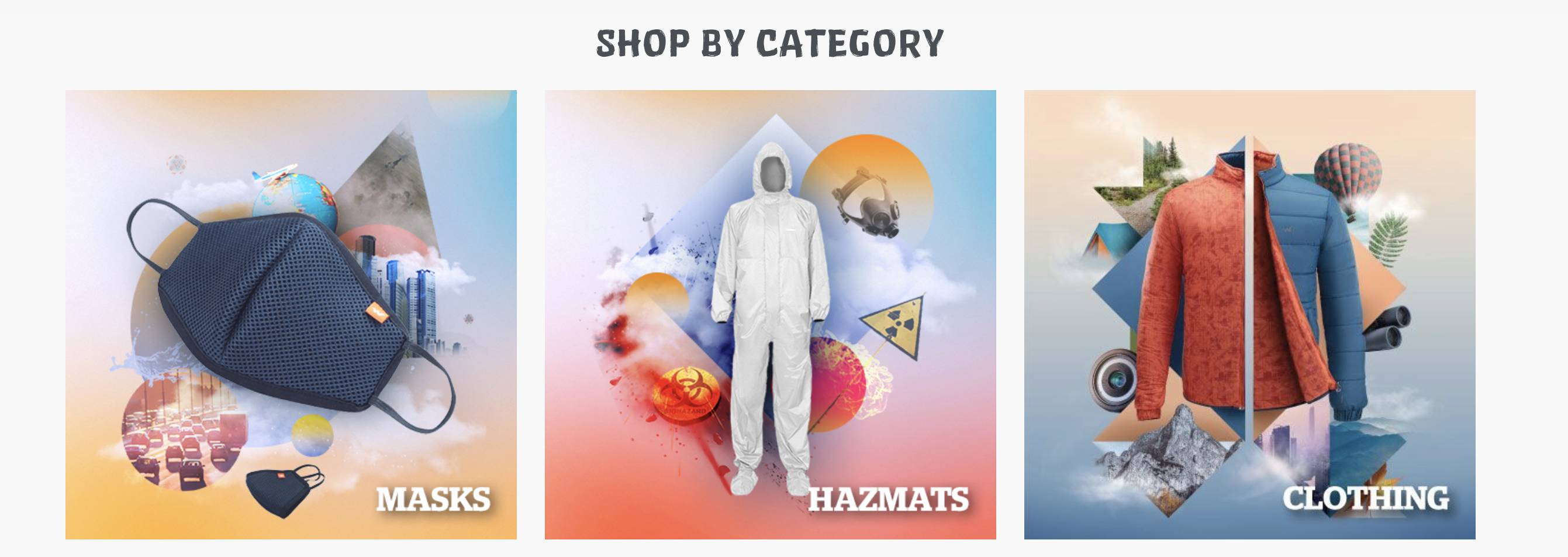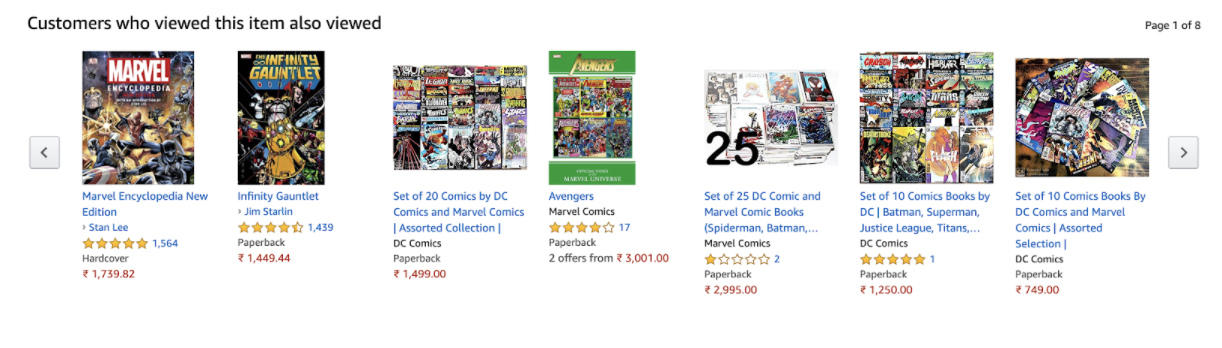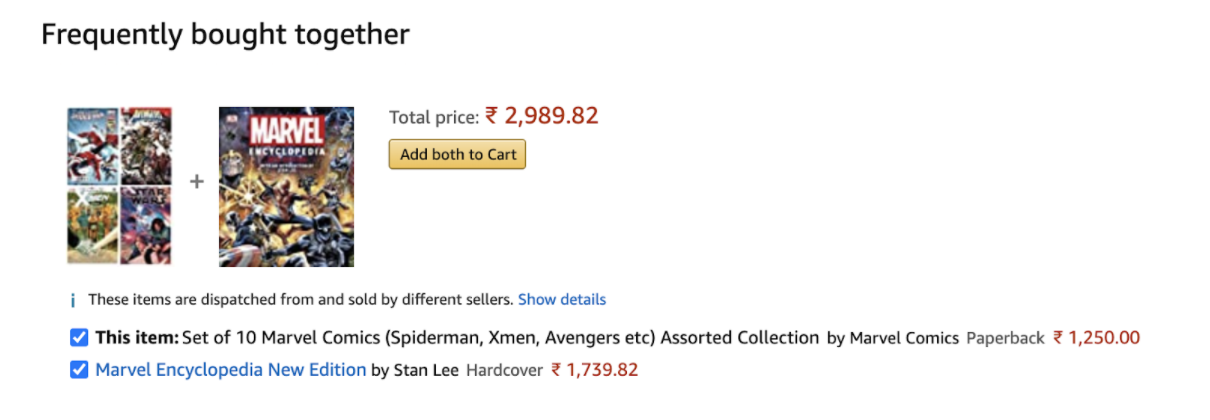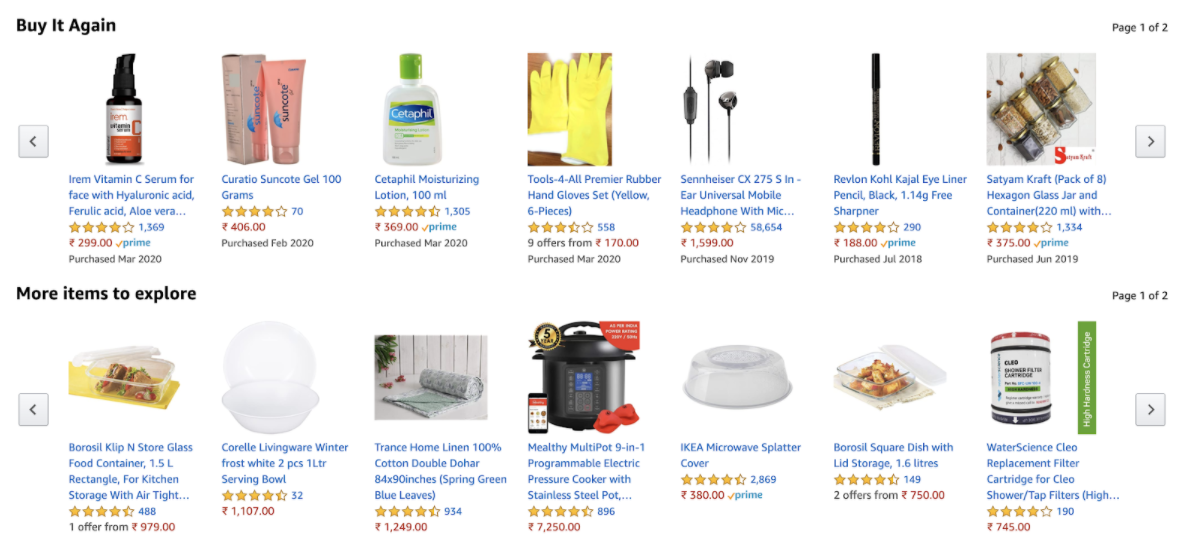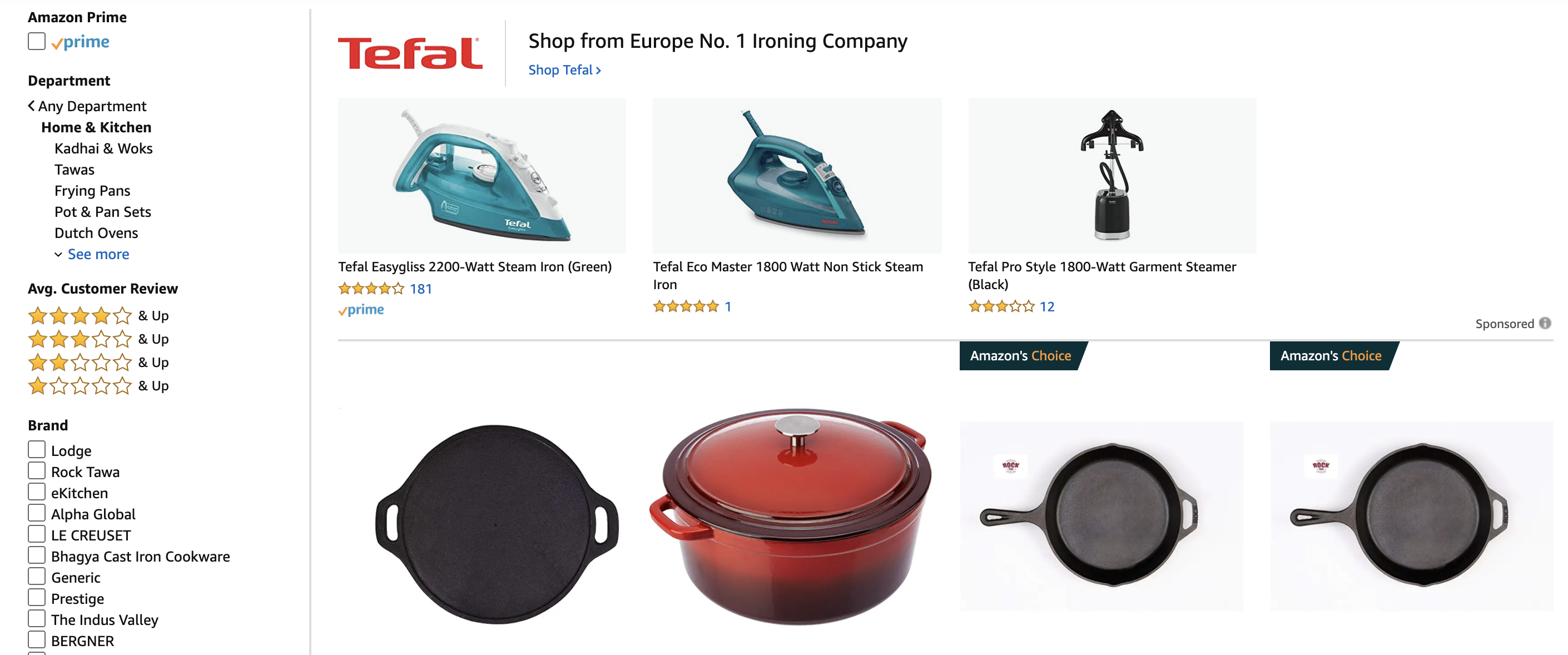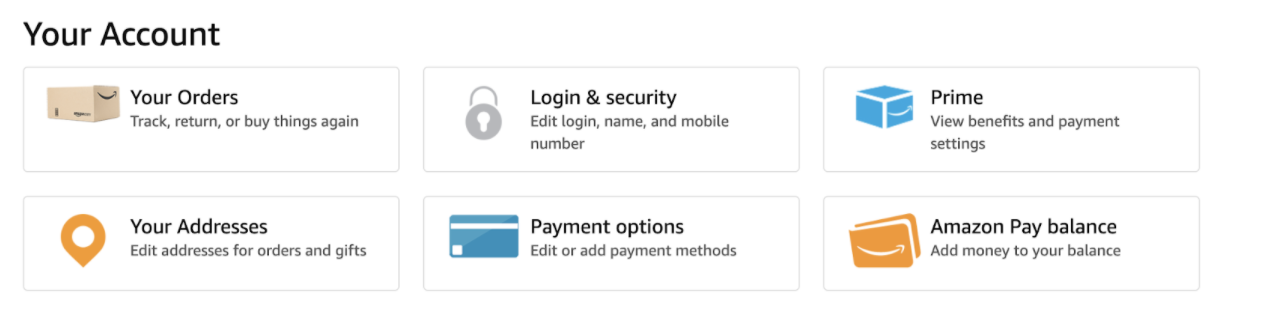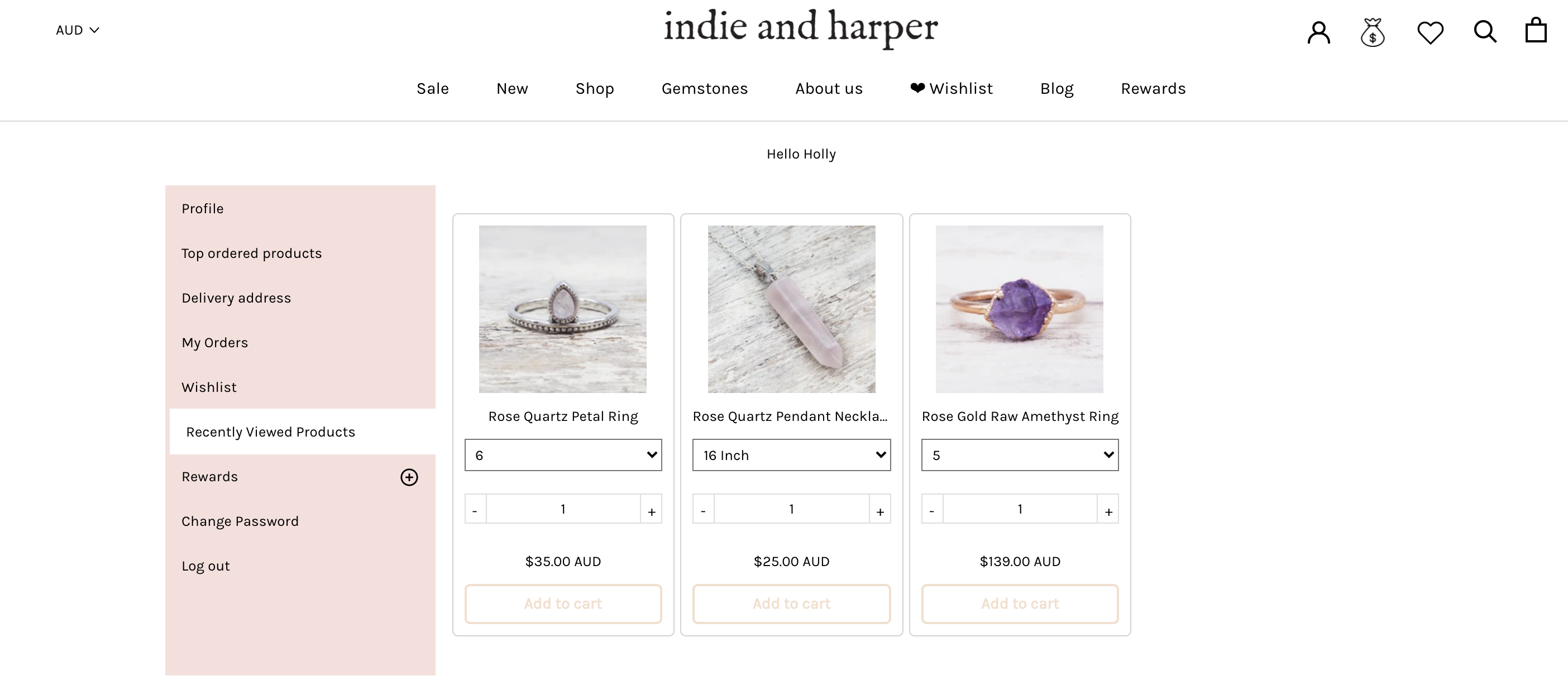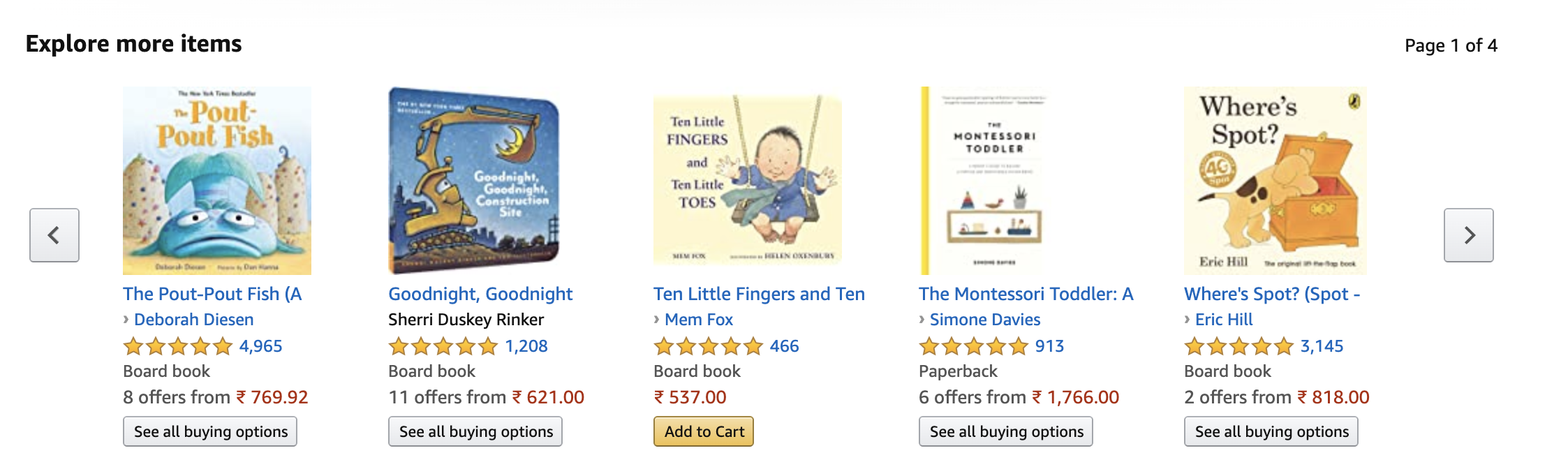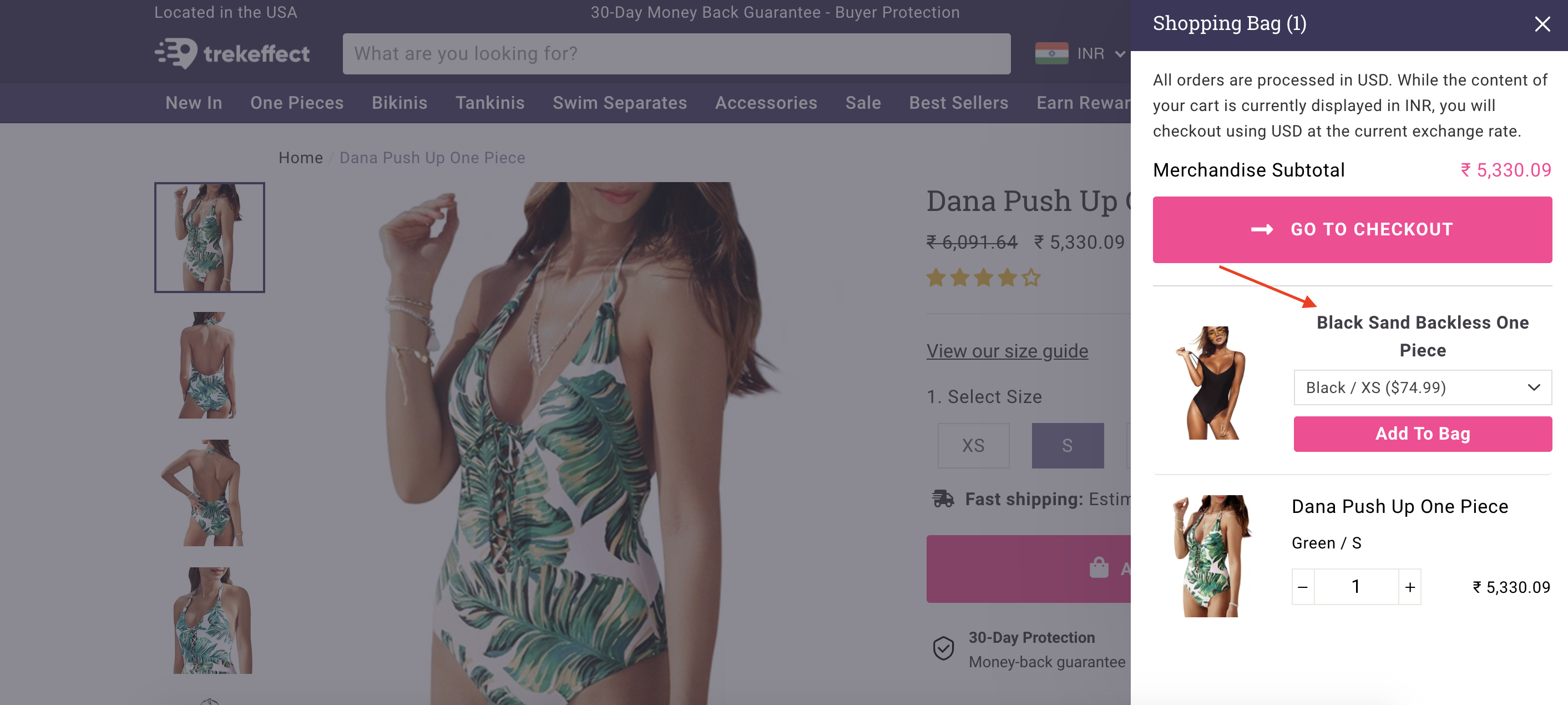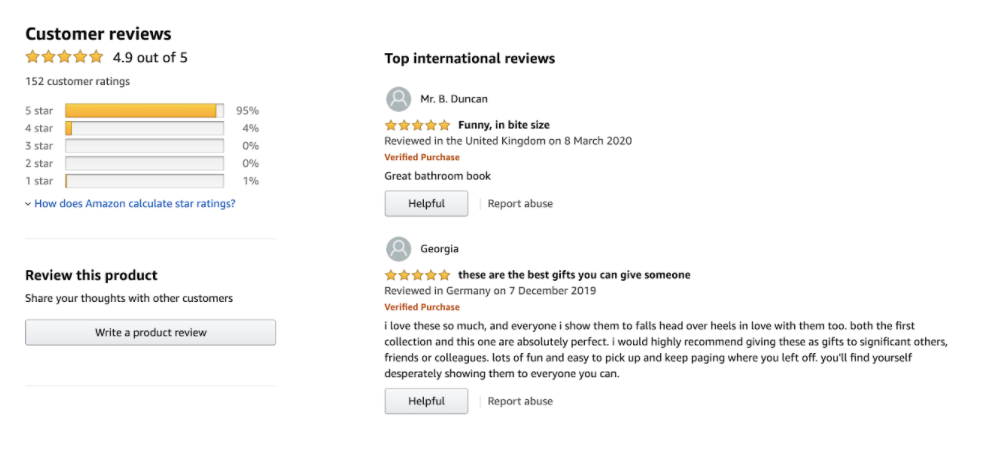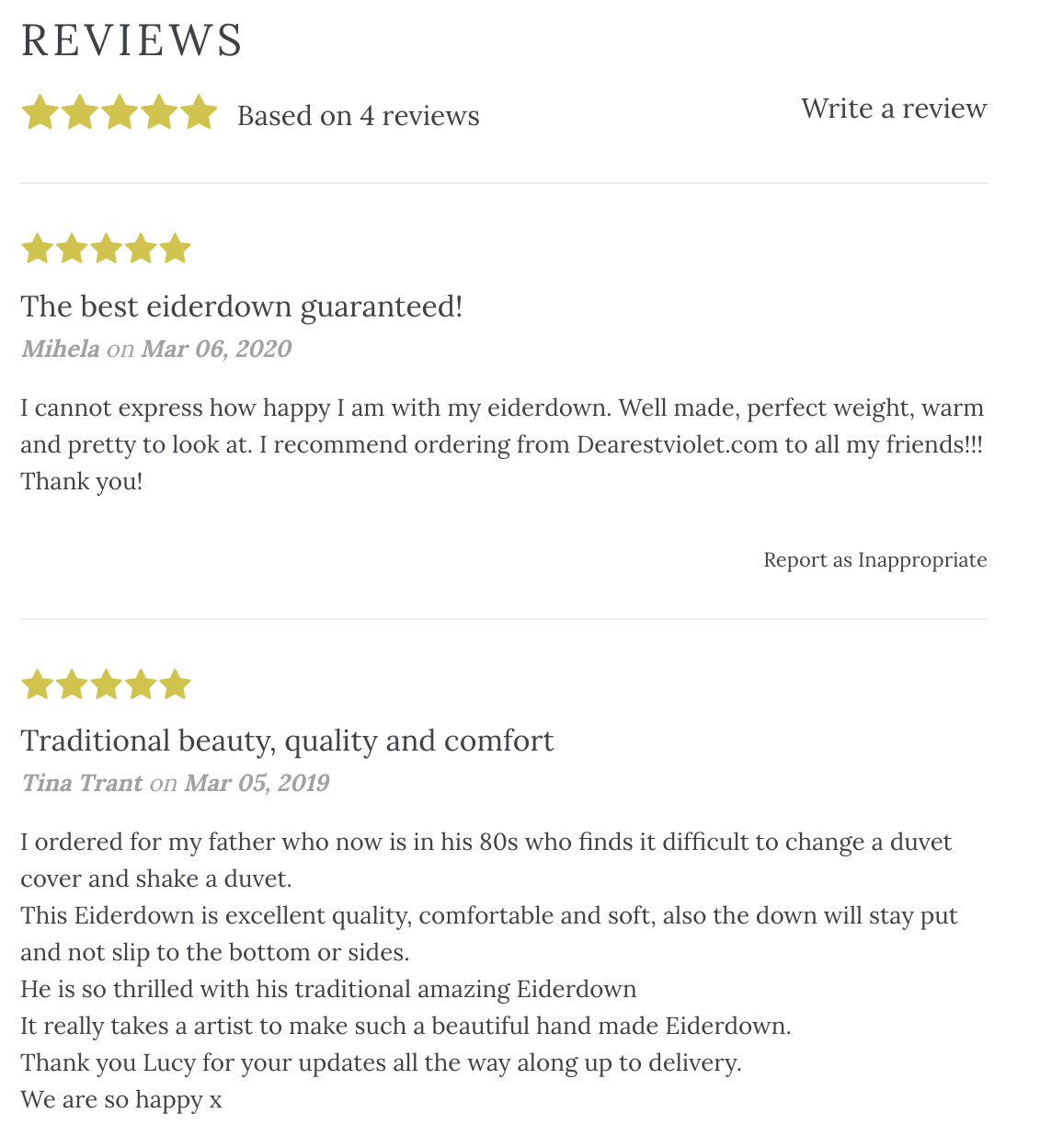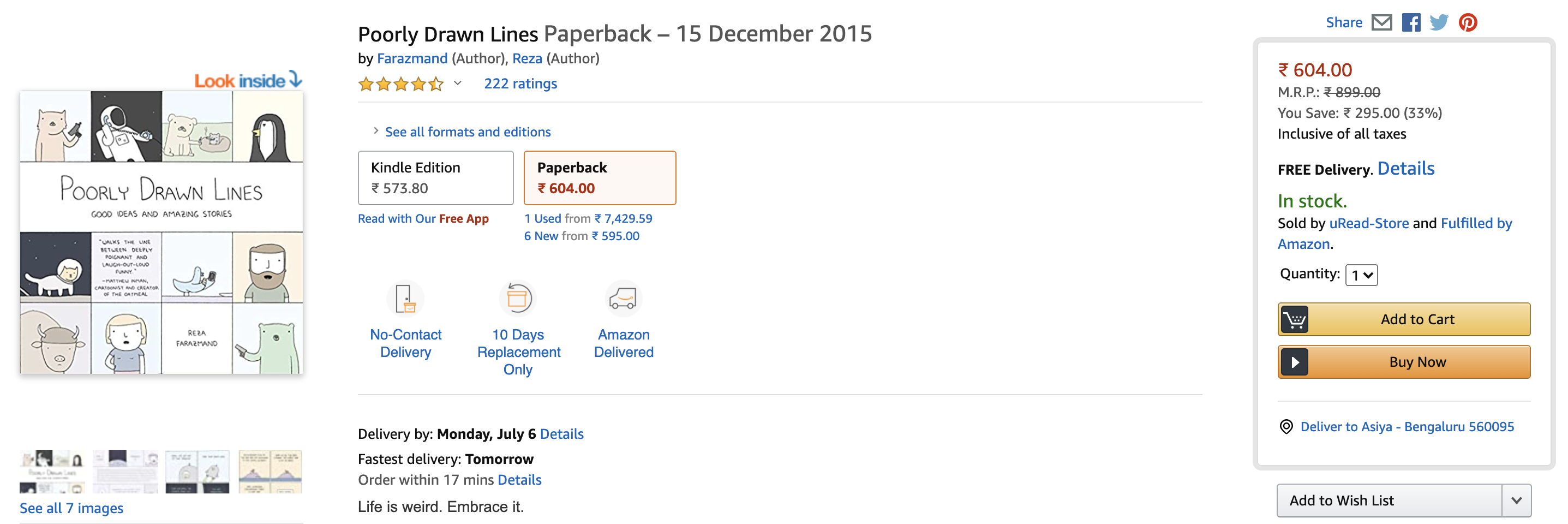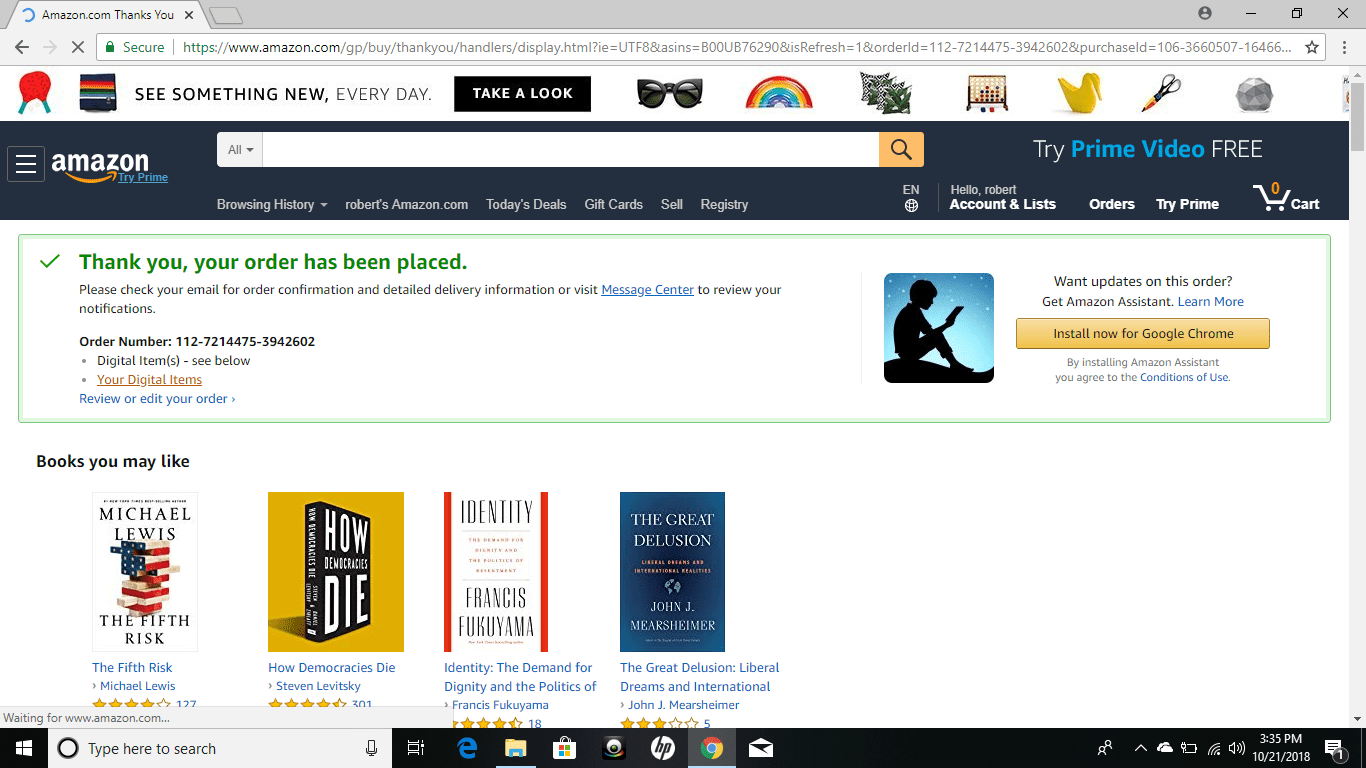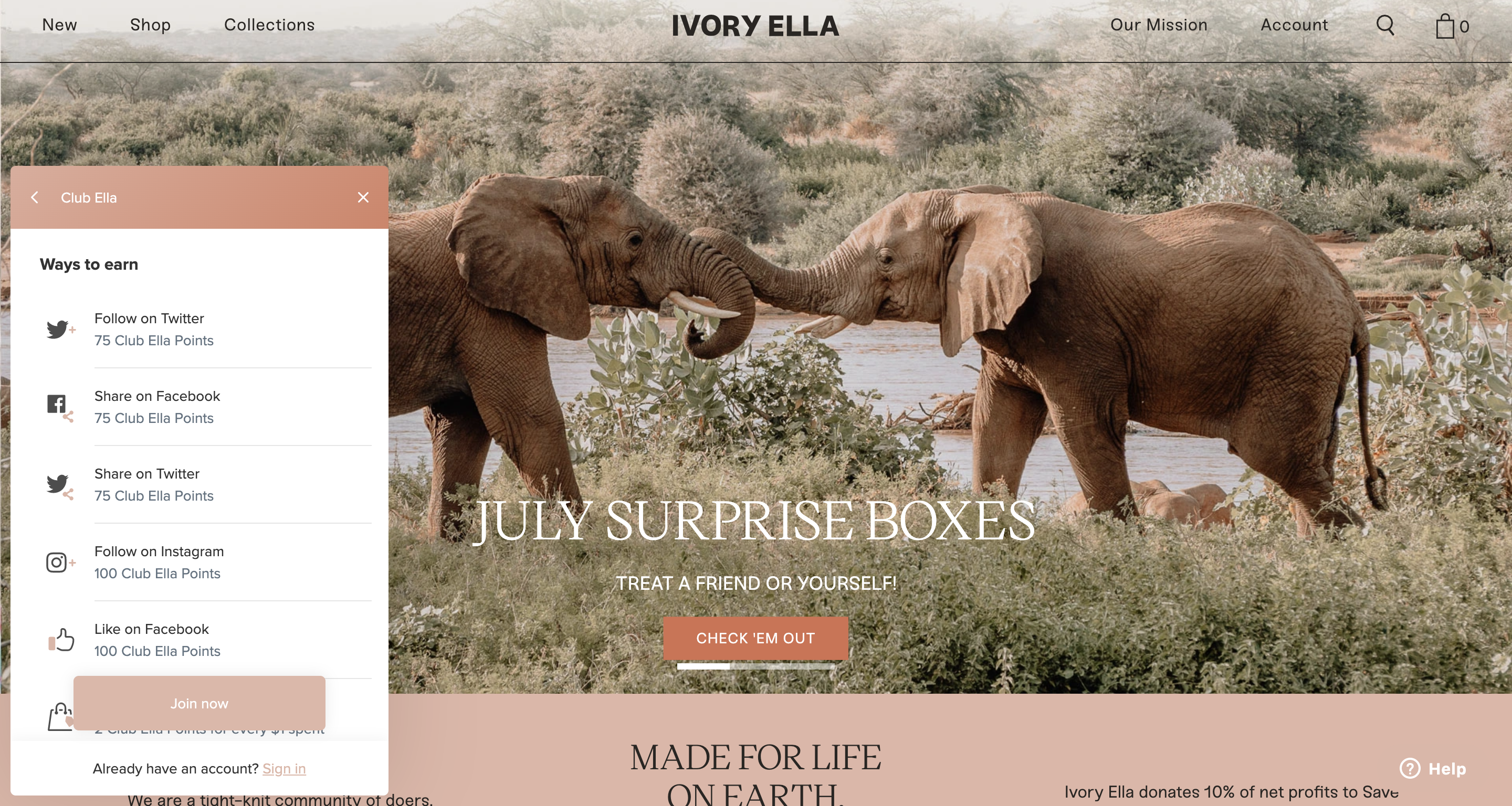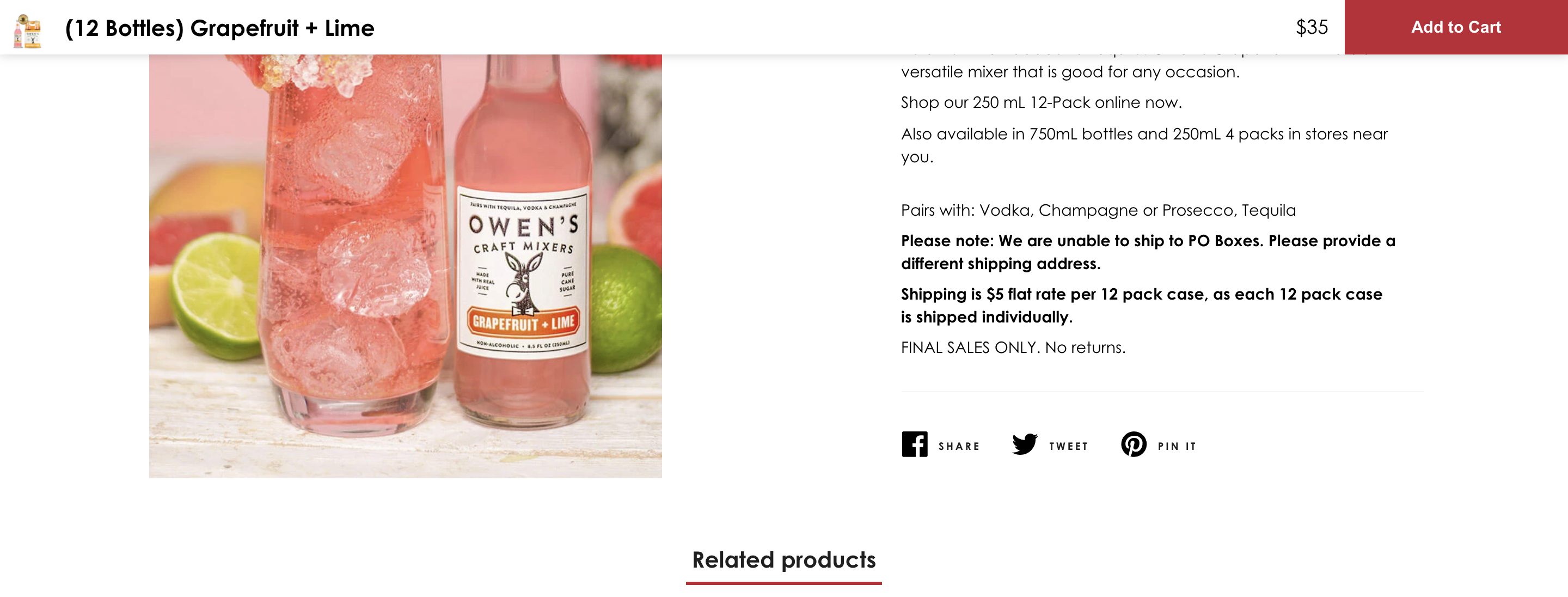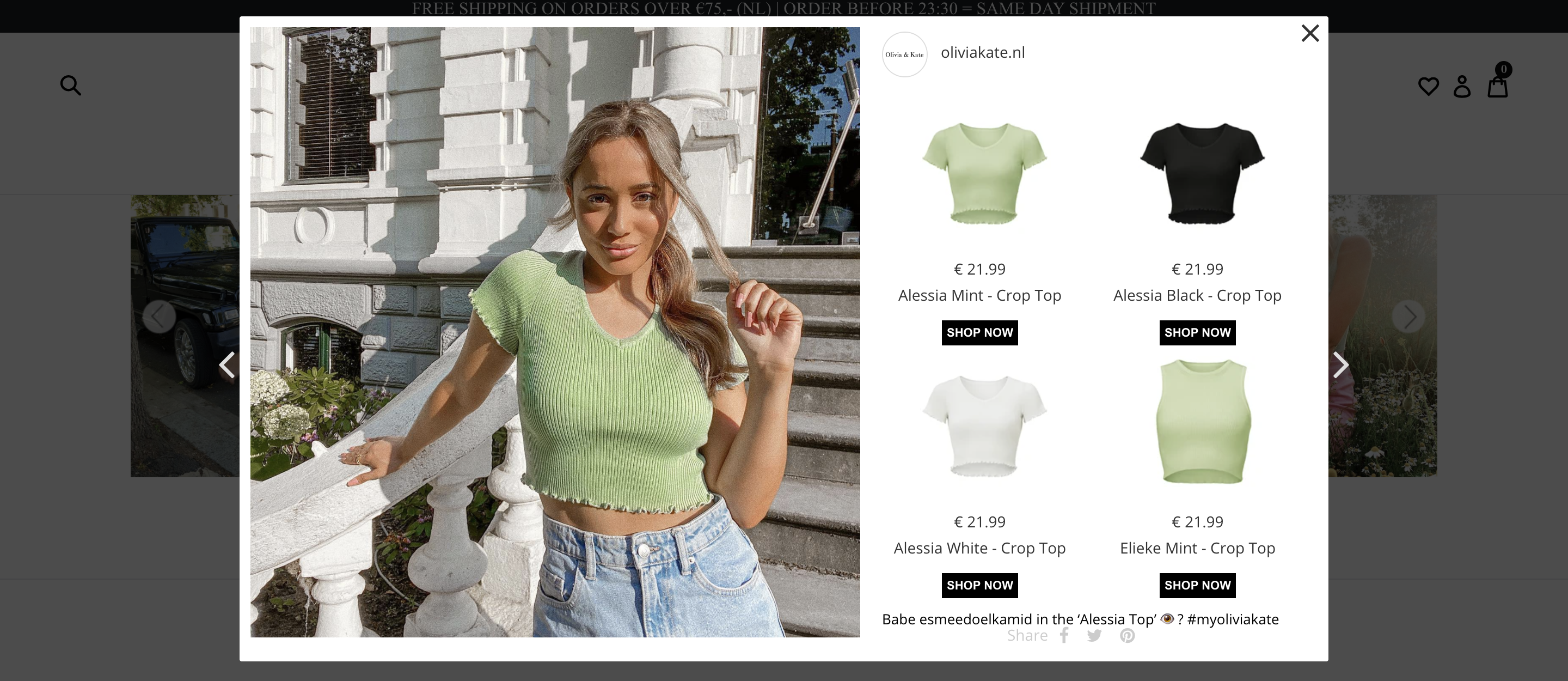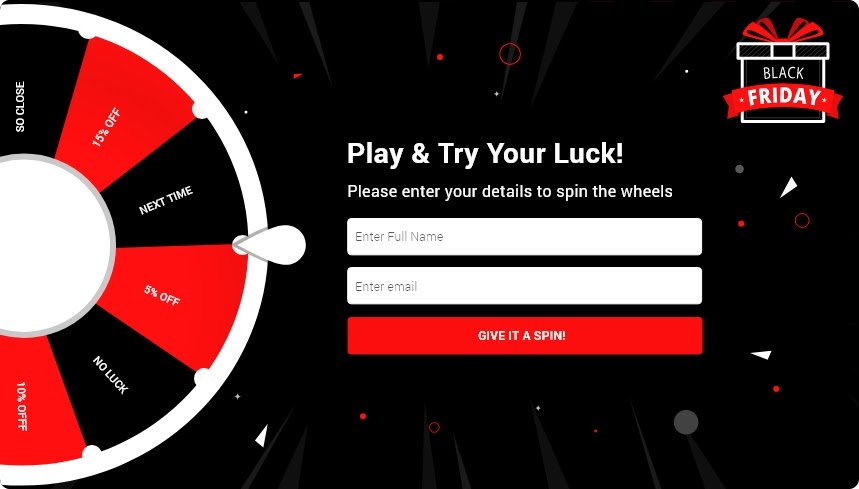Contents
Getting shoppers to successfully make a purchase takes more than having great products. Shoppers are looking for a personalized experience when choosing the online store they want to shop from. 59% of customers say that personalization influences their shopping decision.
Amazon does a fantastic job of providing a personalized experience for your shoppers and building credibility. We wanted to help you replicate the kind of success that Amazon sees.
We analyzed every tactic used on Amazon, from storefront to product page to cart page. We’ve compiled these tactics and strategies and provided tips on how you can enable them on your Shopify store.
10 Tips On How To Get More Sales On Shopify Store Like Amazon
1. Display storefront recommendations to increase shopper browsing
When shoppers land on Amazon’s homepage, they are greeted with product recommendations. First up, Amazon displays a ‘Recently Viewed’ widget so that shoppers can instantly access the last viewed products.
As shoppers scroll down, they see 2 other recommendation widgets— one is ‘Related to items you’ve viewed and the other widget nudges shoppers to get themselves a little something.
In total, Amazon displays 9 recommendation widgets across their storefront, including widgets like ‘Inspired by your browsing history and ‘Inspired by your Wish List’.
How To Set Up This Tactic On Your Store To Increase Shopify Sales?
You can enable AI-powered product recommendations on your Shopify store using Wiser to get more sales on Shopify. Based on best practices, displaying the ‘New Arrivals’ widget or ‘Trending Products’ widget on your storefront will help you gain the traction you need.
If you want to replicate Amazon’s recommendation experience, you can display the ‘Recently Viewed Products’ recommendation widget on your storefront.
Ensure store visitors turn into customers by setting up personalized recommendations on your storefront. Install Wiser to enhance your storefront and increase Shopify sales.
2. Showcase collections that are in demand
Amazon’s storefront displays its trending collections, based on what the shopper was previously searching for as well as based on what consumers, in general, are looking for.
For instance, during this pandemic, Amazon has been displaying ‘Personal Safety Supplies’, making it easy for their shoppers to find and buy these products. They also displayed ‘Kindle e-Readers’ since more people were staying in and reading.
How to set up this tactic on your Shopify store?
On the Shopify theme editor, you can add collections to your storefront. Ensure that these collections are relevant to the shopper during the time. For instance, you can curate an ‘Essentials’ collection with products best suited for shoppers while they work from home or stay safe. If you are a fashion store, you can display loungewear for shoppers.
3. Product page recommendations to lower drop-offs
On the product page, Amazon displays up to 8 recommendation widgets. These product recommendations allow Amazon to provide opportunities for the shopper to continue looking at other products, even if they don’t want to buy the product they are looking at.
How to set up this tactic on your Shopify store
Make your product pages convert better by displaying recommendations like Amazon. Using Wiser, you can display the ‘Related Items’ widget and ‘Inspired by Your Browsing History’ widget to provide relevant and personalized recommendations that shoppers are sure to click on.
If you have bundle offers, ensure that you use the ‘Frequently Bought Together’ widget to display these offers on the product page.
Enable AI-powered personalized product recommendations on your product page just like Amazon, lowering drop-offs. Install Wiser and personalize your Shopify store like Amazon.
4. Collection page recommendations for easier access
Amazon displays 4 recommendation widgets on the collection pages. They place one widget at the top of the page before displaying the products within the collection and 3 at the bottom. Including the ‘Buy it Again’ recommendation widget that shows products that the shopper may be interested in repurchasing.
How to set up this tactic on your Shopify store
Wiser allows you to display recommendations on the collection page based on the collection that the shopper is viewing.
For instance, if the shopper is on the ‘Shirts’ collection, the ‘Inspired by your Browsing History recommendation widget will only show other shirts relevant to other shirts that the shopper has looked at.
Enable AI-powered personalized product recommendations on your collection page to boost conversions. Install Wiser to convert like Amazon.
5. Extensive search filters to narrow down the search
Amazon allows shoppers to narrow down their search using search filters. Shoppers can refine their search based on when the product will be delivered, the color of the item, the brand, average reviews the product received, etc.
This detailed search experience allows shoppers to find what they are looking for without spending hours browsing Amazon’s catalog.
How to set up this tactic on your Shopify store
If you have a large product catalog, search filters are a must.
Searchanise is a Shopify app that allows you to set up search filters and place them in your catalog and search page. Shoppers would then be able to filter down your catalog based on reviews, the color of the product, type of product, etc.
6. A customer account with all the details at your fingertips
Amazon’s customer account page is a personalized dashboard for the shopper. Their users can view their addresses, payment options, credit balance, past orders, recommendations, and wishlists.
This personalization is one of the key reasons that shoppers choose to buy from Amazon over a specialized brand.
How to set up this tactic on your Shopify store
You can also provide a personalized customer account on your store and capture shoppers looking for products you sell!
Apps like Flits are designed to enhance the store’s customer account experience. Merchants can use Flits to customize their customer account to the smallest detail and include features like wishlist, reorder function, and Recently Viewed Items.
7. Cart page recommendations to increase Shopify sales
Once the shopper adds an item to their cart, Amazon displays relevant recommendations to nudge shoppers to add more items to their cart and increase their AOV. Amazon displays 6 recommendations widgets including ‘Saved for Later’ widget, ‘Sponsored Products Related to Items in your Cart’, and ‘Browsing History’.
How to set up this tactic on your Shopify store
Wiser allows you to display recommendations on your store’s cart page. If you’d like to follow Amazon’s lead, there are 2 types of recommendation widgets you can display on the cart page:
- Inspired by Your Browsing History
- Recently Viewed Items
Wiser also integrates with Slidecart so that Shopify stores using a cart drawer can still display recommendations within them.
Increase AOV on your Shopify store by displaying personalized product recommendations on your cart page. Install Wiser to increase shopify sales like Amazon.
8. Display reviews on the product page
Shoppers want to be able to verify the credibility of your products. Display reviews are the best way to allow shoppers to see what other customers think of the product and help them make a decision. Amazon collects and displays reviews on its product pages, allowing customers to rate the product.
On the backend, they send automated emails to shoppers asking them to review products they bought so that they can display more reviews for the products on their extensive catalog.
How to set up this tactic on your Shopify store
Setting up reviews on your product pages is easy! The Photo Reviews & Testimonials app allows you to collect and display reviews and ratings on your Shopify store. You can customize your reviews section however you please and even moderate the reviews you are receiving.
9. Functional design
Amazon uses color to visually indicate more important elements on their product pages. You would notice that their product pages only use color to note important information, like using the color red for the price of the product and using their brand colors for the ‘Add to cart’ and ‘Buy now’ buttons.
Thanks to this smart tactic, these two details stand out for the shopper when they land on the product page.
How to set up this tactic on your Shopify store
Shopify’s theme editor allows you to customize the product page according to your preferences. Such a tactic of using color to highlight information is best for brands with a minimalist design.
10. Customized Thank You Page With Recommendations
Once Amazon shoppers have placed an order, they are shown a thank you page, with the order confirmation and some recommendations for other products that the shopper may want to get as well.
How to set up this tactic on your Shopify store
If you haven’t already customized your thank you page, ReConvert is the best app for this. The Shopify app allows merchants to customize their thank you page, adding upsell offers, post-purchase surveys, and other elements to your thank you page.
Moreover, ReConvert integrates with Wiser to display AI-powered personalized recommendations on the thank you page. This way, you can ensure that your shoppers are shown accurate recommendations based on their browsing history. Read more about this integration.
If you’d like to display recommendations on the thank you page that are similar to Amazon, display an ‘Inspired By Your Browsing History’ widget.
Do more than Amazon to Increase Shopify Sales
As an independent brand, you need to be providing a unique experience to shoppers to make them choose you over Amazon. Basically, your store needs to offer much more than Amazon does. Here are 5 tips to create a unique experience on your Shopify store to set yourself apart.
1. Build loyalty with a rewards program
One of the reasons that shoppers grow loyalty towards a brand and choose to continue returning to shop from a particular brand is because of the rewards they offer. Rewards programs allow you to hook shoppers onto your store, making them continue interacting with your store.
82.4% of consumers say they would be “more likely” or “much more likely” to shop at stores that offer loyalty programs.
Apps like Smile and LoyaltyLion are built to allow merchants to set up their customized rewards programs in their stores. These apps allow you to create different reward tiers and even set up specific rewards for specific activities done by the shopper.
2. Make your ‘Add to Cart ‘ button sticky
When shoppers are browsing products, they may end up on a product page and start browsing to read the product description, view the images, and read what customers have to say. But then, if they want to add the item to their cart, they would have to scroll back to the top to do so.
With the Stickify app, the ‘Add to cart’ button is transformed into a sticky widget on your product page. This Shopify app makes the experience of browsing and adding items to the cart a more seamless activity for the shopper. Despite it being a small feature, the sticky widget makes a remarkable difference.
3. Display a shoppable Instagram feed
Embedding your Instagram feed on your Shopify store is a popular tactic. By seeing your Instagram feed, store visitors will perceive you as a global brand. The feed allows you to showcase your own content, personality, and even user-generated content, acting as social proof.
You can take this up a notch by displaying Shoppable Instagram feeds with Cameo. With this Shopify app, not only can you embed your Instagram feed on your Shopify store but also make it shoppable. Your store visitors can then click on an Instagram picture within the embedded feed, see the products featured in the picture, and go on to buy them!
Also read: How to Sell on Instagram for Shopify Stores
4. Make shoppers eager to buy with a gamified pop-up
Shoppers love rewards! You can use this mindset to make new visitors stay on your Shopify store for longer and convert them into customers. Gamified pop-ups allow shoppers to unlock a small offer— from free shipping to 20% off— through a fun spin the wheel game.
This gamified pop-up allows you to re-engage shoppers who are starting to lose interest in your store, capturing their email addresses so that you can later send targeted newsletters to these shoppers.
You can set up such a pop-up with the EVM Spin Wheel app and customize the pop-up to match the look and design of your Shopify store. The app also integrates with the email app of your choice so that newly collected emails can be synced to your subscriber list.
5. Display a lookbook for easy browsing
Shoppers love the Instagram experience of browsing through a few pictures and then being able to learn more about the products featured in a specific image. You can set up such an experience with the Lookbook app. This way, shoppers can browse through images of the products in use and then click on the picture that catches their interest and head to the products that caught their eye.
Such a feature changes how shoppers view and find products they like, enhancing their experience with your store, and making them spend more time on your Shopify store.
Also read: A Complete Guide to Using Lookbooks to Increase Shopify Sales
Increase Shopify sales by setting up a personalized experience like Amazon
When setting up an online store, you need to show your store visitors that you are the better choice over other stores similar to yours as well as over Amazon. These 15 smart strategies can help you establish your brand as a unique online store within your niche and ensure that your shoppers receive a personalized experience.
Also read: How top eCommerce brands are using personalized recommendations to increase sales