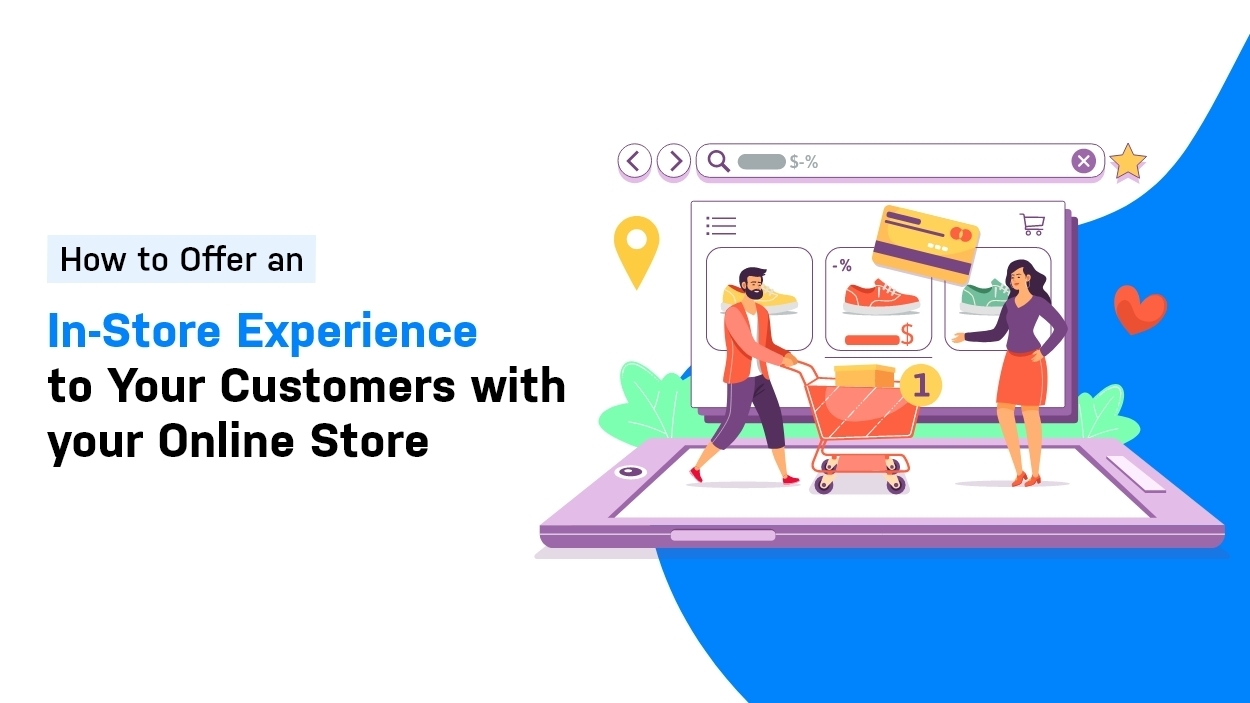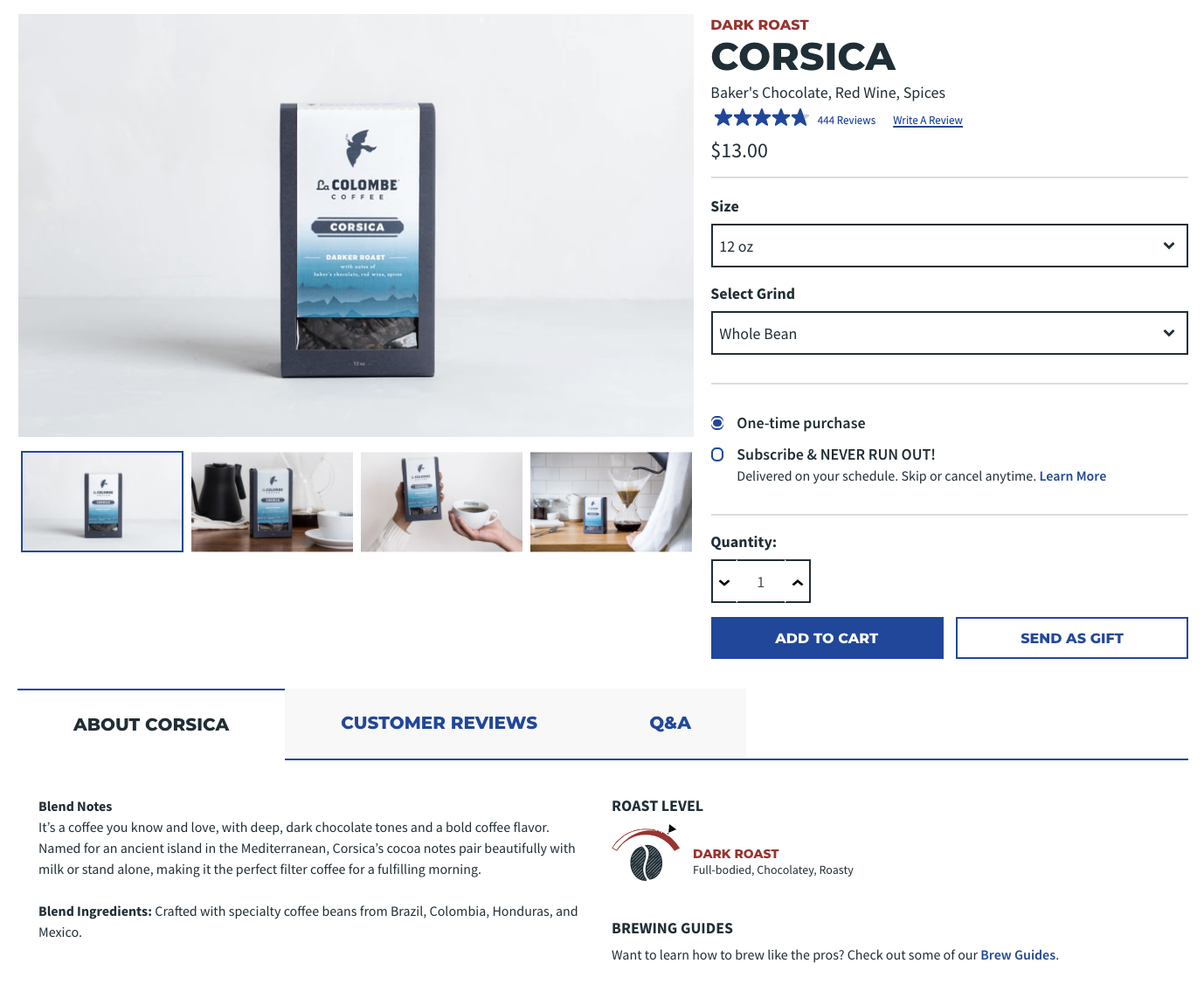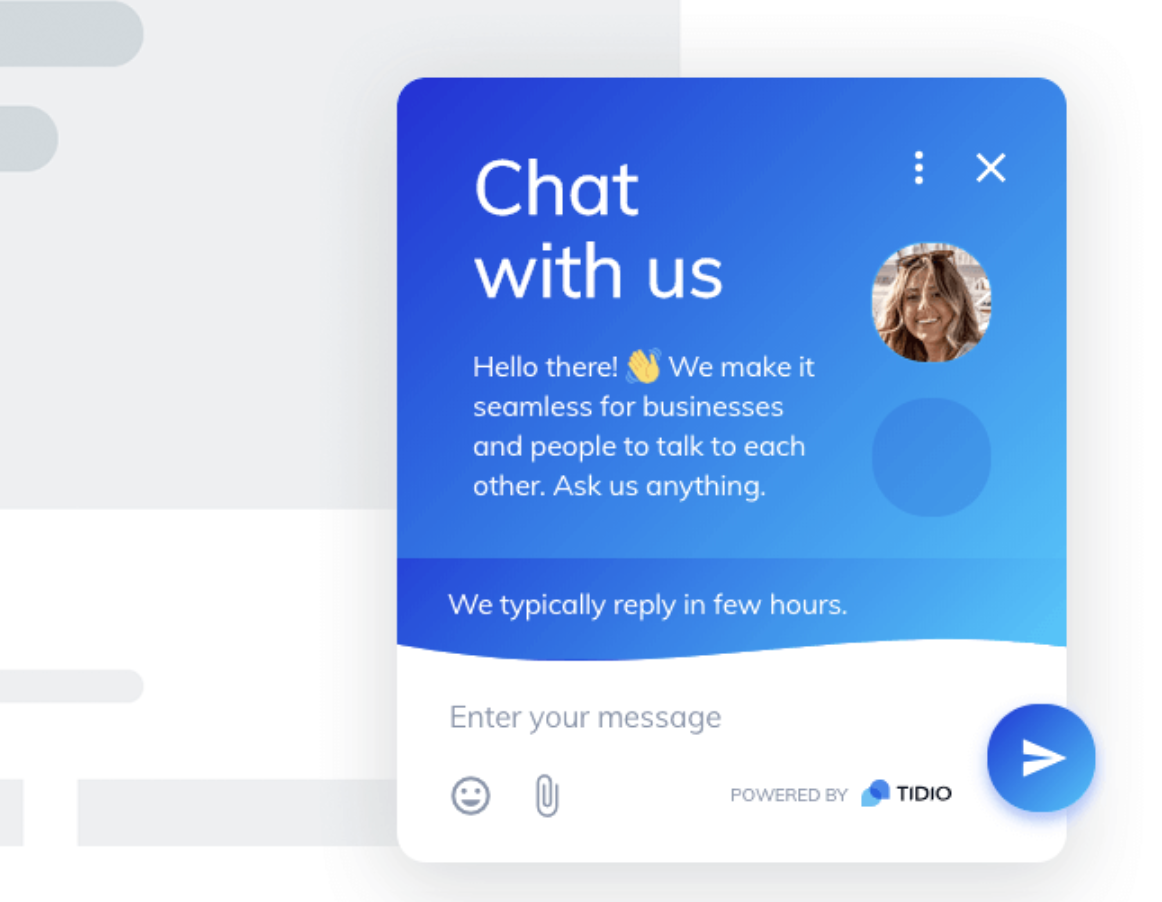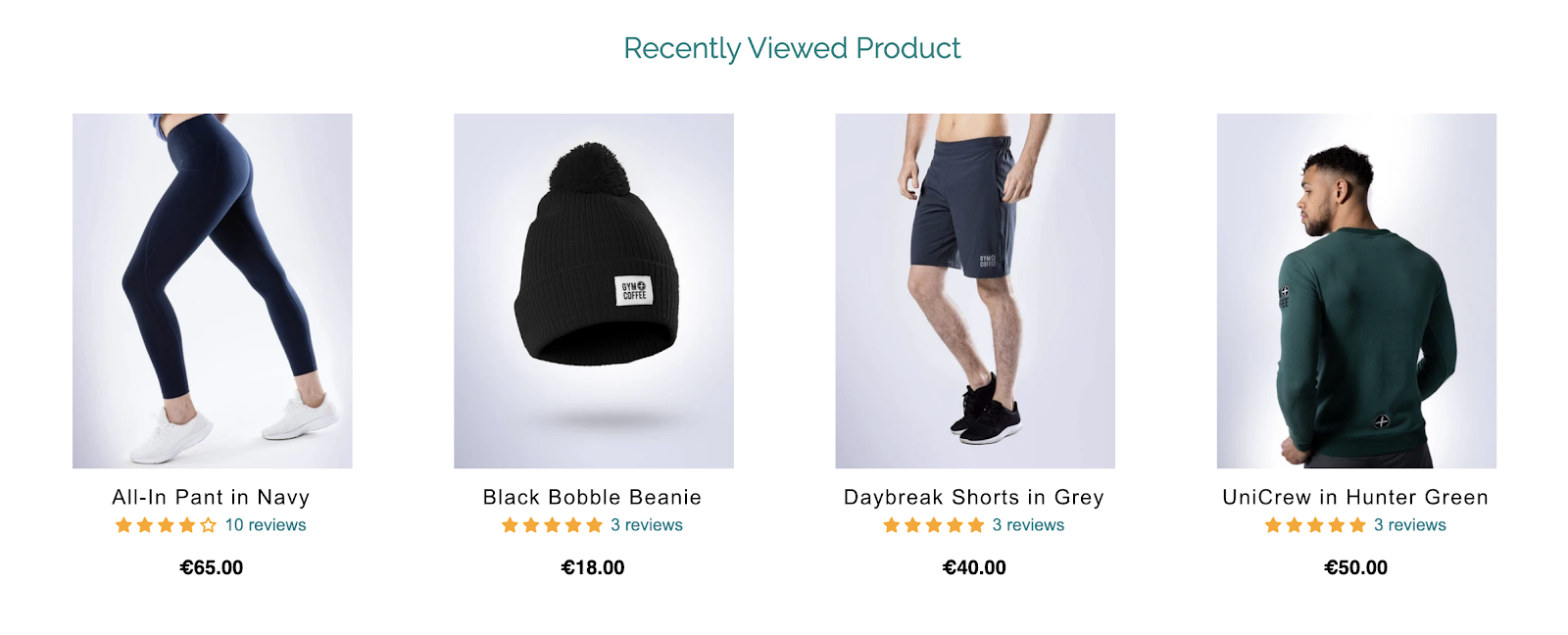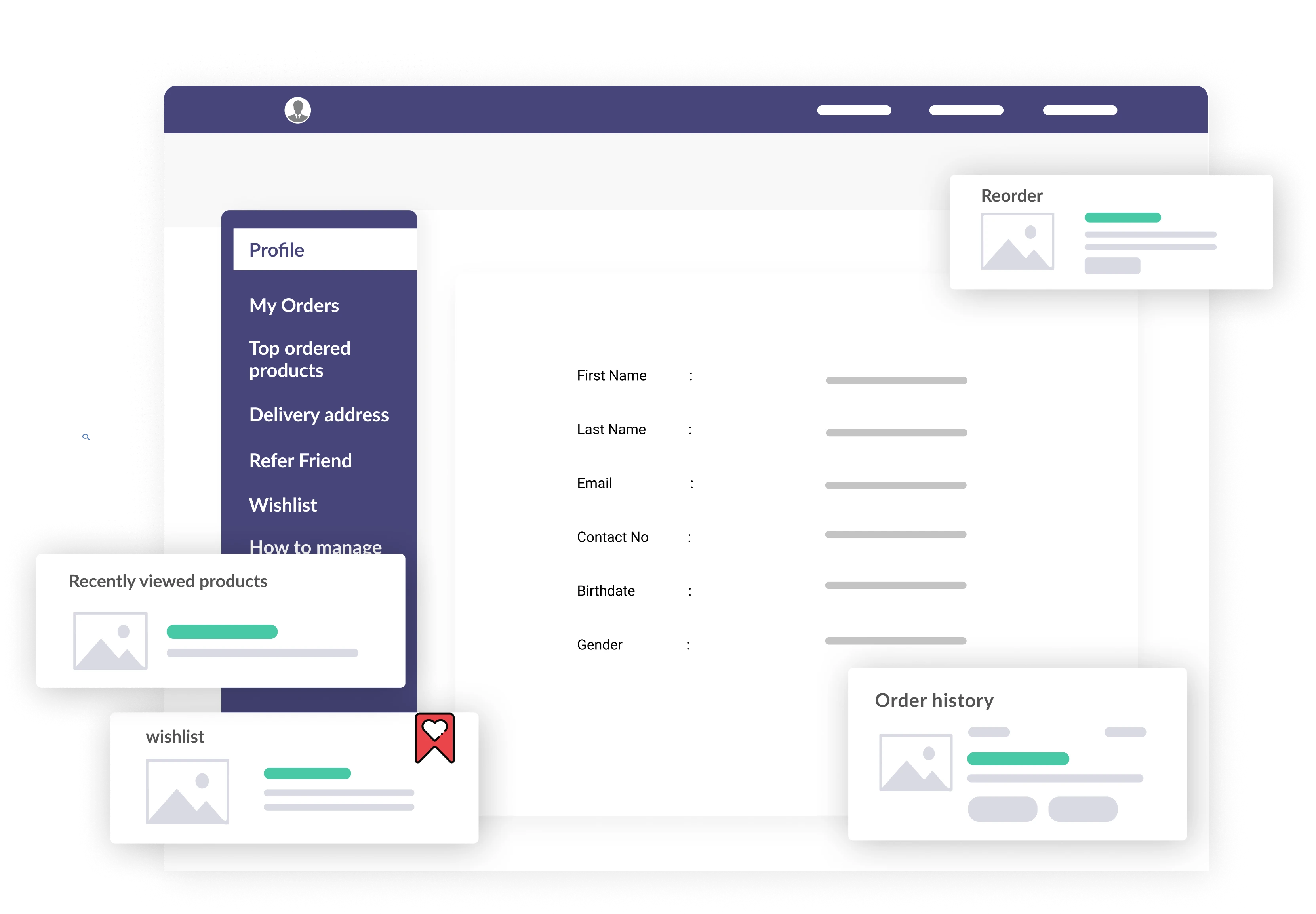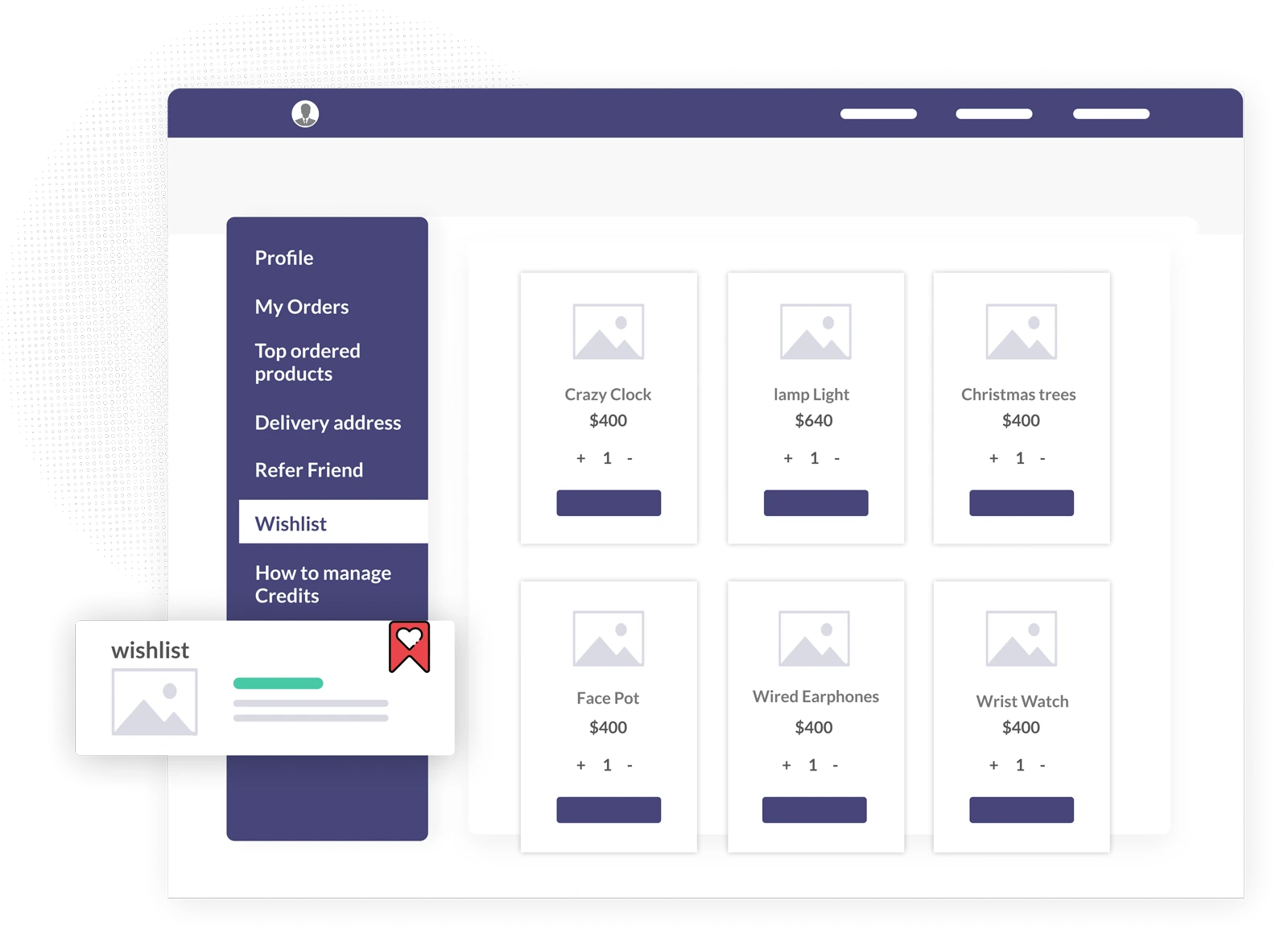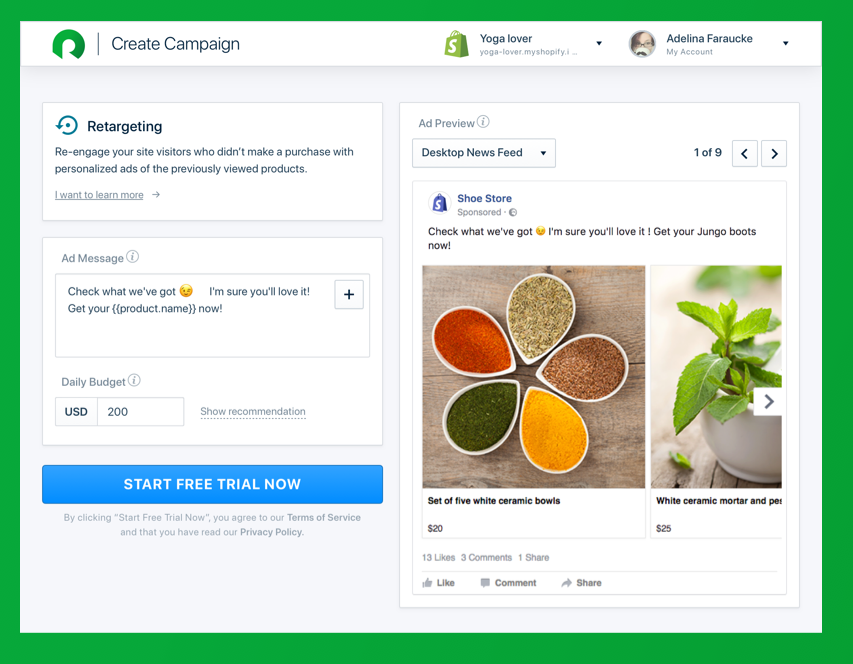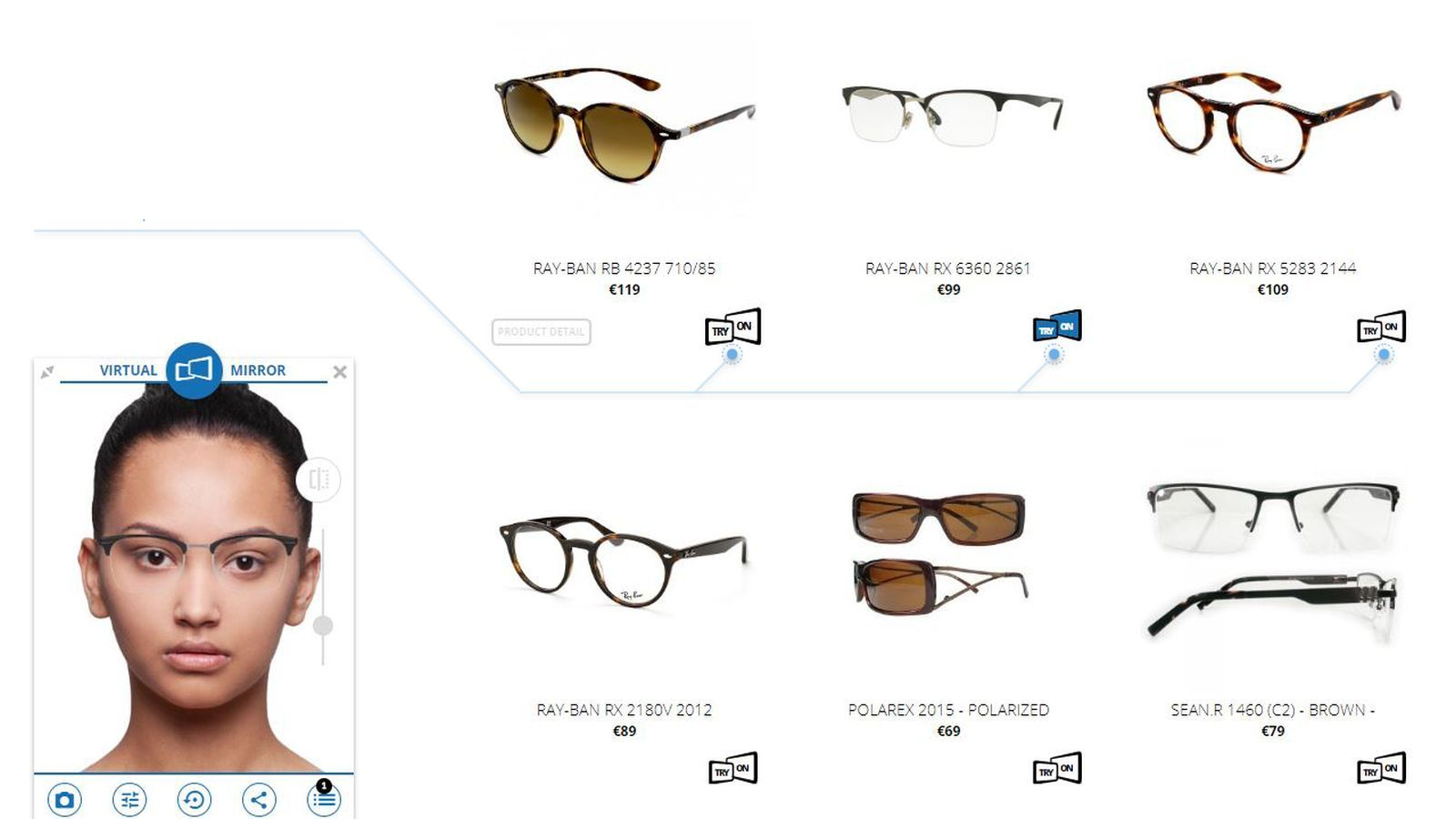Contents
If you’ve been primarily catering to shoppers who are shopping your products in-store, taking that experience online is hard. Thankfully, there are a few eCommerce tactics that can help you replicate in-store experiences on your Shopify store.
Here are 10 tactics you can set up to provide in-store experiences to your customers on your online store.
10 Ways to Offer In-Store Experiences to Customers Within Your Shopify Store
1. Comprehensive product descriptions
Give your shoppers a complete understanding of what your product is, what it’s made out of, how it feels, and works through your product descriptions.
Ensure that your product description is comprehensive and lists every detail your shopper needs to make an informed decision. Here are some tips to write your product description:
- What is your product made out of?
- Why is it special?
- How does the product look, taste, or feel?
- Talk about the product benefits.
- How do customers use it?
Here’s an example of a thorough product description for a well-known coffee product.
2. Ensure your images show the product in context
Besides detailed product descriptions, you should also add product images with the product in a contextual environment. Great product images can show shoppers exactly how your products look and allow them to get up close with the product virtually.
Here are 5 best practices to ensure high-quality product images:
- Show the product in context to the consumer. Show how the consumer would use it. For instance, if it’s a coffee product, show how customers use it, as an espresso or a cappuccino.
- Use consistent backgrounds for all your product images
- Get detailed images for products like clothes to show the material or any unique design that won’t show in a normal image.
- Use apps like Lightroom and Snapseed to edit the image.
3. Provide online chat
When shopping in-store, customers need help finding the right size, understanding specific details about the products, or figuring out your refund policy. Such queries tend to be the same when your shoppers move online.
Provide assistance to your online shoppers by enabling live chat on your Shopify store. Apps like Tidio allow you to set up live chat on your store so that your shoppers can get instant help. You can also add automated responses so that you don’t have to respond to frequently asked questions.
4. Add product videos
You can go beyond product images and provide shoppers with a very detailed look at your product with videos. A video on your landing page can boost your conversion rate by up to 80%.
Typito is a Shopify app that allows you to easily create product videos. The drag-and-drop video maker allows you to add footage, music, text, and audio without required too much technical knowledge. Using the app, you can create videos that showcase your product’s different features and uses. When highlighting a specific feature or use, you can add text on top of the video easily.
This drag-and-drop video maker helps Shopify merchants display their products to their shoppers in a simpler manner.
5. Display personalized recommendations
Products are lined down the checkout line within a retail store. These are placed strategically so that shoppers would add one of the products to their shopping basket before they reach the counter. Such well-placed products allow the store to sell more.
Such an experience can easily be provided on your Shopify store, Set up product recommendations with WISER so that shoppers are shown products that they may like within your product page, homepage, and even checkout page.
Unlike products next to the checkout line, shoppers see recommendations that are personalized to the shopper and their preferences. Shoppers will be shown products they last viewed, wishlist, and even products similar to ones they were looking at.
Further Reading: Types of Personalized Product Recommendations To Increase Sales
6. Set up customer accounts
One of the best ways to improve the shopper experience is with a personalized customer account. Enhance the default customer account available on your Shopify store with Flits.
Using the app, you can set up a customer account that is personalized to each shopper. Your shoppers can see products they wish listed, last viewed, and ordered. They can instantly order wishlisted or last viewed products and even reorder their previous purchases.
This can allow you to simplify the experience your shoppers have with your Shopify store.
7. Allow wishlisting
Shoppers want to hold onto certain products for later. When shopping in-store, one frustration that customers commonly have is the inability to note down and find a certain product for another visit to the store.
This is where you can enable wishlisting to ensure that your online shoppers don’t have to worry about this. Apps like Flits allow your shoppers to add products to their wishlist on your Shopify store. Shoppers can later view all their wishlisted products in one place and directly make a purchase.
8. Personalized thank you pages
One of the unique experiences that shoppers love when shopping in-store is the warm thank you that they receive after making a purchase. In contrast, online shoppers see a robotic “Your order is placed” message.
However, you can still deliver a personalized experience post-purchase with ReConvert. This Shopify app allows you to customize your thank you page. You can build a custom thank you page, showing a post-purchase message, cross-selling similar products that the shopper bought, and even displaying personalized recommendations.
ReConvert integrates with WISER to make it easier for merchants to display unique product recommendations that shoppers are sure to click and browse through.
9. Allow virtual try-ons
If you sell wearable products like clothes, accessories, and makeup, you can allow your online shoppers to virtually “try-on” your products. Virtual try-on apps by Virtooal allow shoppers to have a unique virtual experience. They can try out your product by uploading their image and seeing which product suits them the best.
Such a tactic in your Shopify store can enrich your shopper’s experience in your store and allow them to make better purchasing decisions.
10. Build loyalty with credits
80% of a store’s profits come from just 20% of its customers. Building loyalty among your customers can help you effectively increase your revenue. Large brands like Sephora and Marks & Spencers have rewards cards that allow shoppers to earn points and credits for their purchases in-store. You can easily take this experience online.
Set up store credits for your customers with Flits. You can allow shoppers to earn credits when they perform activities on your store, like leaving a review, making a purchase, or referring a friend. Shoppers can easily use these credits in-store as well.
Provide seamless in-store experiences on your Shopify store
We hope these 10 tactics help you deliver the same experiences that your shoppers receive within your retail store.