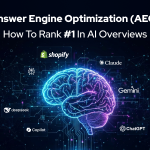Contents
Who does not like more sales for their ecommerce store? Everyone does! And organic search traffic is one of the most trusted ways to get them. Around 43% of all the ecommerce traffic comes from organic searches on Google. It’s a huge chunk of traffic that online stores get, and the reason is search engine optimization. But still…. Online stores ignore the importance of ecommerce SEO.
When compared to other marketing channels, research has shown that ecommerce SEO delivers exceptional return on investment; however, many e-commerce websites fail to take this opportunity. Google holds the power over the digital world and is responsible for approximately 90% of web traffic, which eventually makes it one of the most powerful strategies for your ecommerce business if you use it in the right way for your business.
And to be honest, if your store doesn’t appear on the search engine when a customer searches for your niche of product, then you are definitely missing out on big business opportunities.
SEO for ecommerce website is more important now, and in this blog we will share some of the best practices of eCommerce SEO with you so that your business can see the success it was missing out on.
Best eCommerce SEO Practices to Boost Organic Sales
There is not just one factor that affects how a search engine works; there are multiple factors involved in ranking your store and boosting your sales. Like keyword research, keyword placement, mobile responsiveness, proper heading structure and website load speed, all these factors affect the overall rankings. Here are the factors and practices you should follow:
Start with Keyword Research
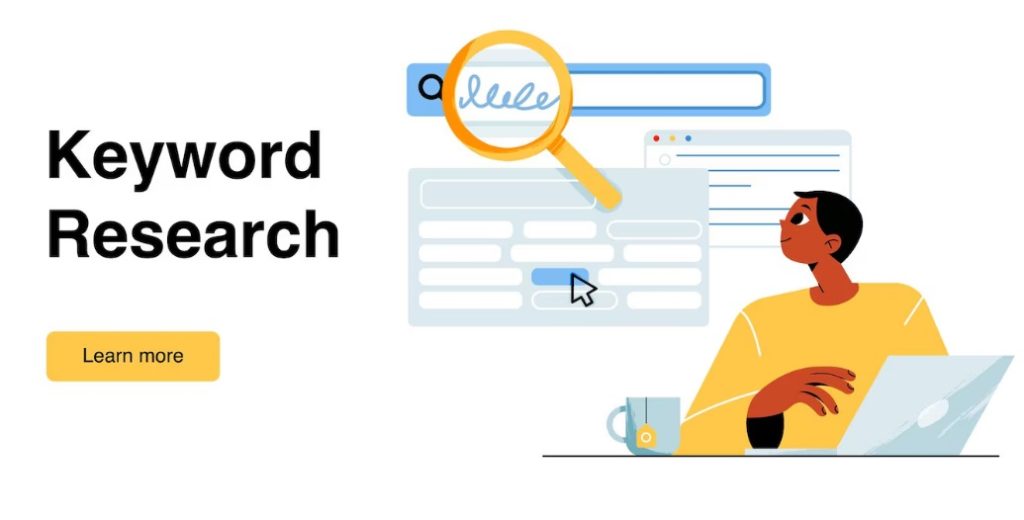
Keyword research cannot be neglected, as missing the right keywords means missing potential sales. The content should include properly researched keywords. And you need to focus on transactional and commercial keywords that show buying intent. But how to define the keyword category? Here are the 4 keyword categories:
Transactional Keywords
These keywords are added to the content when a user is ready to buy and willing to take the desired action. Here are some transactional keyword examples: buy iPhone 14, purchase digital camera, order pizza online, subscribe to Netflix and download a free ebook.
Informational Keywords
These keywords are mostly searched when a customer/user wants to learn about a service or product. Search queries like how, what, why, when or best, are considered as informational keywords. Detailed examples- How to bake an apple pie, benefits of yoga or what is the capital of Germany.
Commercial Keywords
Users are willing to make a purchase while also wanting to educate themselves to make an informed decision. The searches you will see are like buy, best, deals, reviews and brand names.
Navigational Keywords
Users who already knows the website and landing pages directly search for specific keywords to navigate to that page. The search term examples include brand names, website names and pages such as login or contact.
Most of the e-commerce businesses give importance to the transactional and commercial keywords, as these are the most searched keyword categories which help them with sales.
You can find the keywords with the help of SEO tools (SEMrush, Ahref), Google search autosuggestions or Amazon. Type your product category into the Google search bar or the Amazon search bar, and it will autosuggest related keyword phrases. For example, if you search for “Soup Bowl,” related queries will show up, such as: Soup Bowl Set, Soup Bowl Size, Soup Bowl Images, Soup Bowl Png and more.
Google Related Search is also a method for finding relevant keywords. At the end, finding relevant transactional and commercial keywords matters. If you are ranking for these keywords, you will convert searchers more effectively.
Study Competitor’s Keywords
Unless you have an exceptional product, you will have competition in the market. And if you have a product that others are selling as well, then you need to analyze your competitors. Here is how to analyze your competitors and find the keywords they are ranking for:
First things first, identify your top competitors by searching for your products and related terms on Google. The brands which shows up on top (non sponsored) are your competitors. These are the brands that consistently appear in the top positions on Google and your competitors.
Once you know who your competition is, it’s time to understand their top performing landing pages. Check the rankings of their internal pages, keyword placement, highlighted features, internal linking and page structures. Now that you know the keyword ‘gape,’ you can create products and category pages for those keywords, as this will improve the ranking potential of your website. You can also create blogs and articles around it.
Use tools like Ahrefs, SEMrush, and other SEO tools to analyze the website domain of your competitors. Check the keywords on which your competitors are not ranking and target them in your strategy as well. Try to figure out commercial intent keywords, so that you can also rank better on those keywords and get conversions.
Optimize Your Title Tags
Optimizing the title tag is a part of on-page SEO practice. You optimize blogs, product pages and other category pages to rank them on search engines. Optimize your eCommerce store pages for buyers and for search engines.
When we say ‘optimize,’ it is because Google understands your meta title and descriptions, as well as what you are selling and to whom you are selling it. Meta tags should be specific so that shoppers and Google can easily understand them.
Your meta title should be 50-60 characters. Try to mention the product name, its features, and brand name. Then create a meta description (an HTML tag) of 160 characters that summarize the whole page content.
Highlight the main features of your product in the description, naturally incorporate relevant keywords and utilize schema markup to display product ratings and other information that helps buyers.
Use URLs That Are Search-Engine Friendly
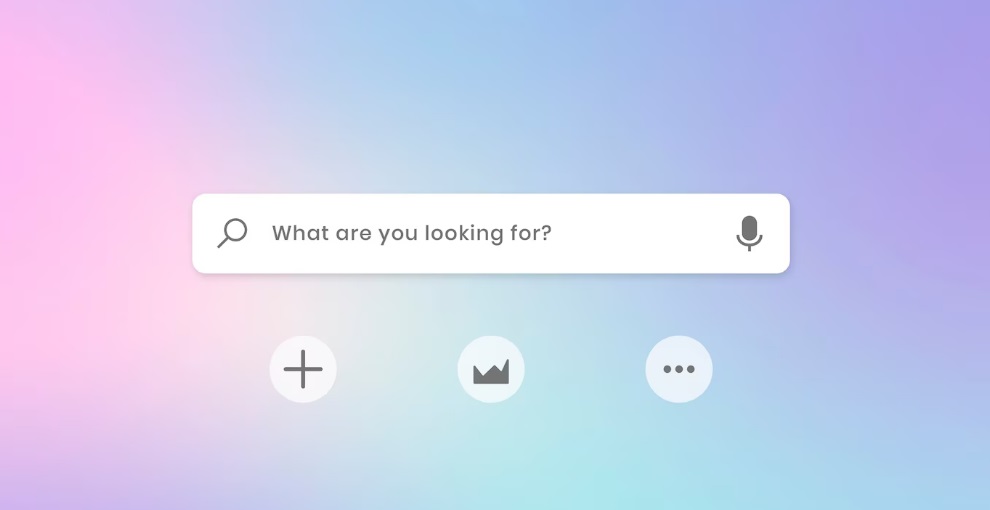
More than half of the population of the world uses Google. When you search for a query on Google, you see lines of URLs. Have you ever thought about how or maybe why? It’s the mechanism by which Google handles and processes your search questions. URL contains a parameter (q=your+search+term) that transmits the information to the Google server to process it further and show the exact or similar results.
This also helps you to share search information with others, copy and paste the URL and you are good to go. Create a simple and effective URL by adding your primary keyword or product name. So whenever someone searches your product, or enters the primary keywords, your website should show up. The right URL increases the click through rates and also helps you rank higher.
brandname/category-name/
brandname/category-name/subcategory/
brandname/category-name/subcategory/product-name/
Check the pages that are not performing for this reason. If so then fix it now!
Optimize Your Product Pages and Add Relevant Keywords
Category pages and product pages both serve different purposes. And when it comes to SEO for an ecommerce website, the pages require a different strategy. Product pages provide clear information about specific products, including their features and a detailed description, so that customers can make informed decisions. Whereas category pages have different products of the same category, so that customers can compare options.
The main focus of product pages should be on converting visitors who are interested in making a purchase. Your page should have features, specifications, benefits, size, color, genuine reviews and ratings, price and running discount (if any).
Review and rating build trust, encouraging buyers to make a purchase. Add genuine reviews, they work as social proof and help you convert faster. Also, focus on product images and alt text, as they can make or break the game. Google cannot read images it reads alt text to understand what the image is about. You can include relevant keyword in the alt text, this increases your chance to show up in Google image results. Use high-quality product images from various angles and add descriptive alt text for product page SEO.
Content Marketing
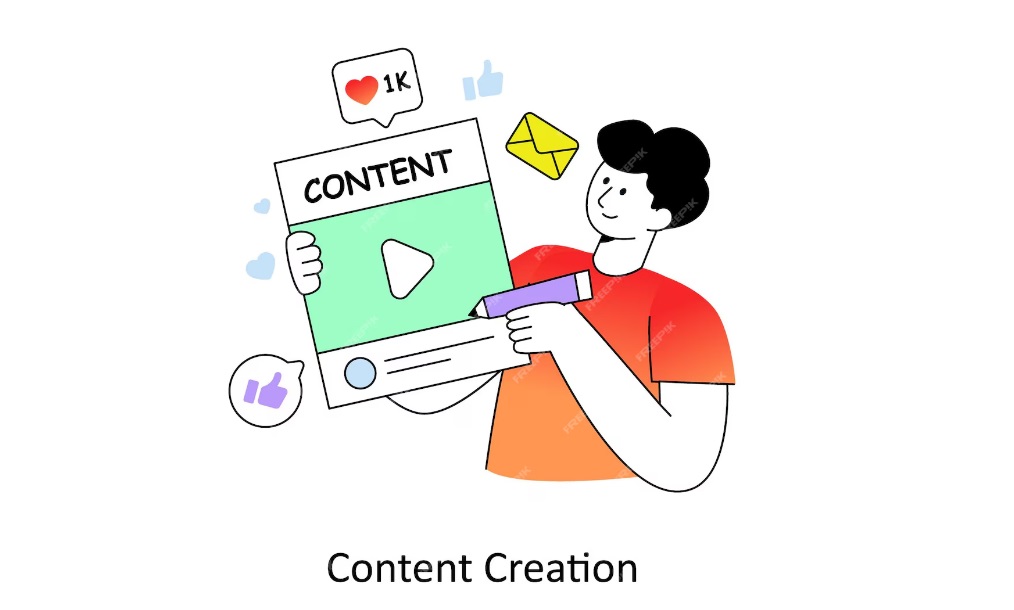
We have seen many e-commerce sites do not give importance to content, they just add products and expect customers to buy. Here is a key point: without any information, specifications, or features, no customer will show interest in purchasing the product. And when we say it’s not limited to the website, it’s about overall brand content.
According to HubSpot research, short videos and visually storytelling create high ROI. Around 63% of content marketers have confirmed that content has helped them build customer loyalty.
Create buying guides, infographics, gift guides, comparison guides/posts, best product or top listed product sets, and frequently asked questions. You can also create social media posts like product overview, product rating, offers, and collaborate with influencers as well.One tip we would like to add is to write for humans, not for search engines. Do not add unnecessary keywords just for the sake of adding them; add them when they fit naturally. And this is the right eCommerce marketing strategy.
Internal Linking
Internal linking is the most powerful strategy, but it is often overlooked when it comes to marketing. You need to place the links in between your content throughout the website strategically. This guides your visitors and search engines to your most helpful pages. Connect related content naturally, for example, you can connect the shoes page with the insoles page because both are relevant. Google is smart enough to read the anchor text and understand that the pages are related.
Logical internal linking boosts traffic to pages that users might not have noticed.
User Experience (UX)

User experience matters the most, and Google considers it one of the most important factors. Suppose a user visits your website and experiences a slow load time, confused navigation, product filters that are not working, a responsive design that’s also not working, and images that are missing. Then, it’s not a store; it’s a trash user is dealing with.
Here are the three most important factors for a better user experience:
Core Web Vitals
Google considers three key factors of user experience:
LCP (The Largest Contentful Paint): This measures how fast the largest content loads for customers.
INP (Interaction to Next Paint): This measures a web page’s responsiveness based on user input, such as taps and clicks.
CLS (Cumulative Layout Shifts): This metric measures page stability and tracks page elements to make sure that everything remains stable when content loads.
These factors have a direct impact on your search rankings and conversion rates. A slow website will cost you a great number of customers.
You can also use Page Speed Insights to check your core web vitals and web speed for both desktop and mobile. Google has shared standards that every website must complete.
Navigation Structure
Keep your website navigation structure simple and easy, as this helps users navigate the pages, view offerings, products and other relevant content to take the necessary actions. Limit the menu options, use clear category labels, have a search bar, place products strategically and show recently viewed products.
Product Discovery
Make your ecommerce store super easy so that users can find the product easily. Add a filter option for price, size, and color. Include high-quality, multi-angle product pictures. Display ‘also bought this’ options for customers. Add related products and categories that match the user’s intent.
Mobile Optimization
Most of the mobile traffic in the USA is e-commerce traffic. According to Statista, mobile online sales have grown. In 2018, it was 43% and it is projected that by 2028, it will reach 63%. Another study shared that approximately 98% of users want to make a purchase or interact with a business through their mobiles.
By considering this change, having a mobile-optimized store is equally important. Google has announced mobile-first indexing for better rankings. These guidelines help web developers create a website design that is responsive, easy to implement and maintain. This responsive site will adjust to multiple screen sizes and devices.
Quality Backlink
Hyperlinks are one of the most important key factors for Google, as they are the bond that holds the entire content together. If you don’t have hyperlinks, search engines cannot crawl your website, and it will become difficult for users to navigate from one page to another. As a result, no one will have access to the required information.
Content that helps people and is created for people matters a lot to Google. Similarly, link building should also be considered. To understand which content and website pages are more relevant, Google’s algorithms analyze signals from billions of pages to display the most relevant content or answer to the user.
There are many signals and one core ranking signal is PageRank. It checks and understands how pages are internally linked with each other. The links (backlinks) coming from reputable third-party sites send a signal to Google indicating page relevance and authority. That’s why all the backlinks you receive should meet a high-quality standard.
Get Help from Experts!
eCommerce SEO is not dependent on a single factor; it relies on multiple factors, including website speed, meta title, content and much more. To increase organic traffic, you need to rank your website and product pages on Google. Search engine optimization requires regular analysis because search algorithms and human behavior change. Small changes in business can boost conversions.
At Expert Village Media, we have experts who will take care of the complete SEO of your website, as well as paid ads and all the marketing practices. Email our experts at info@expertvillagemedia.com for better SEO and improved site performance.